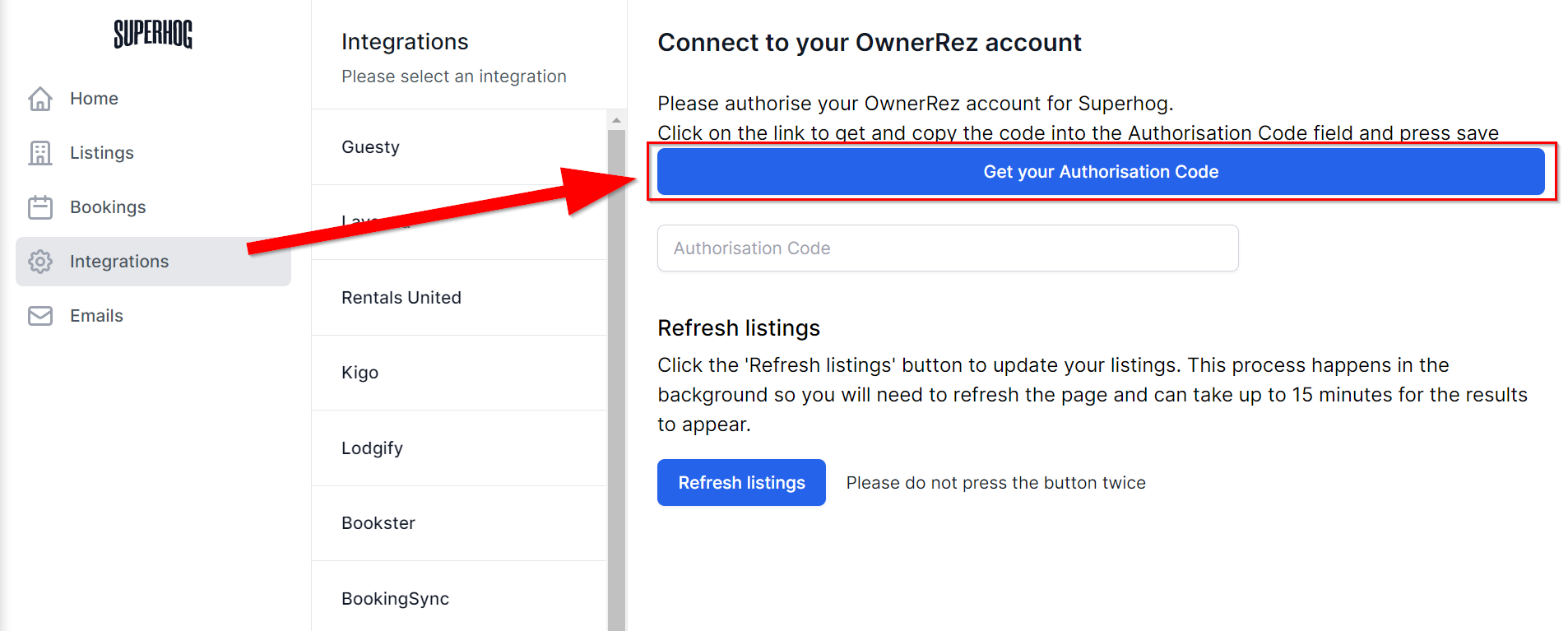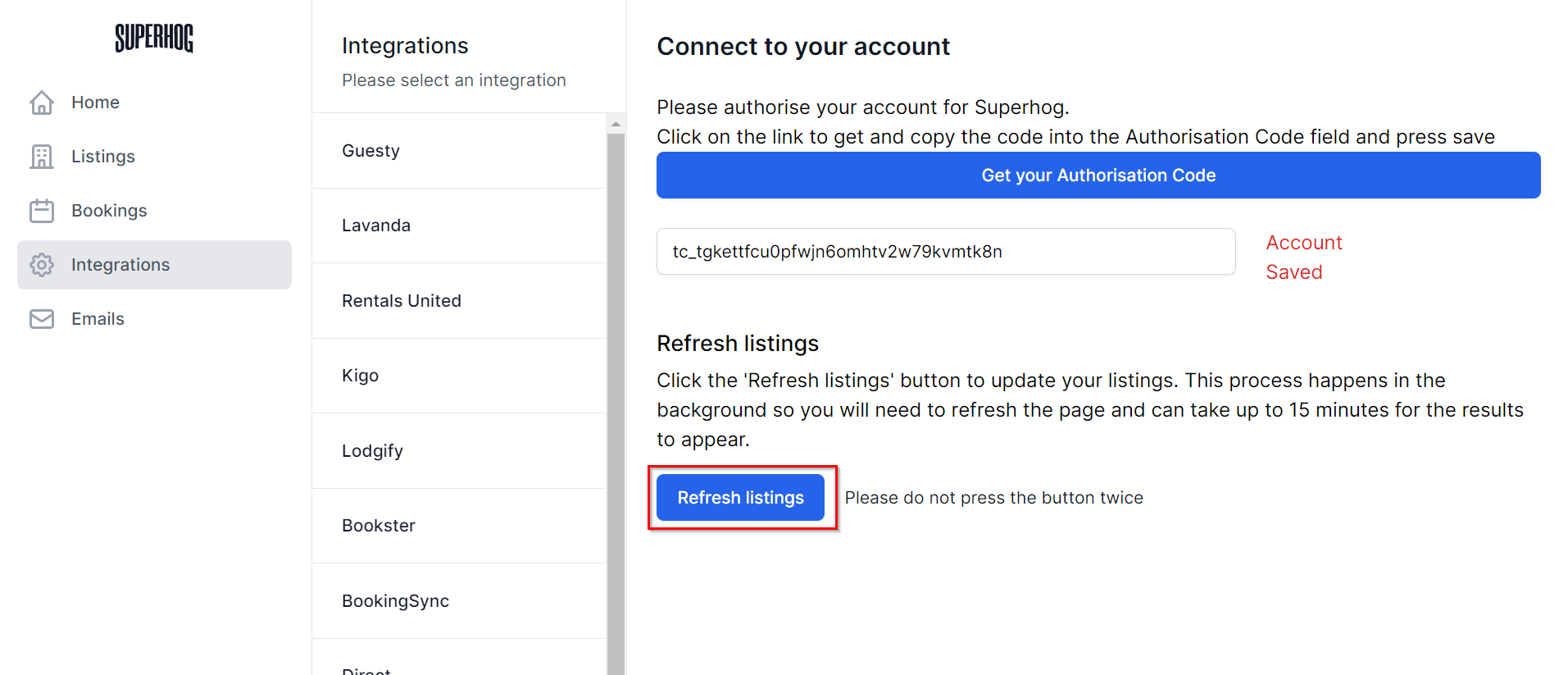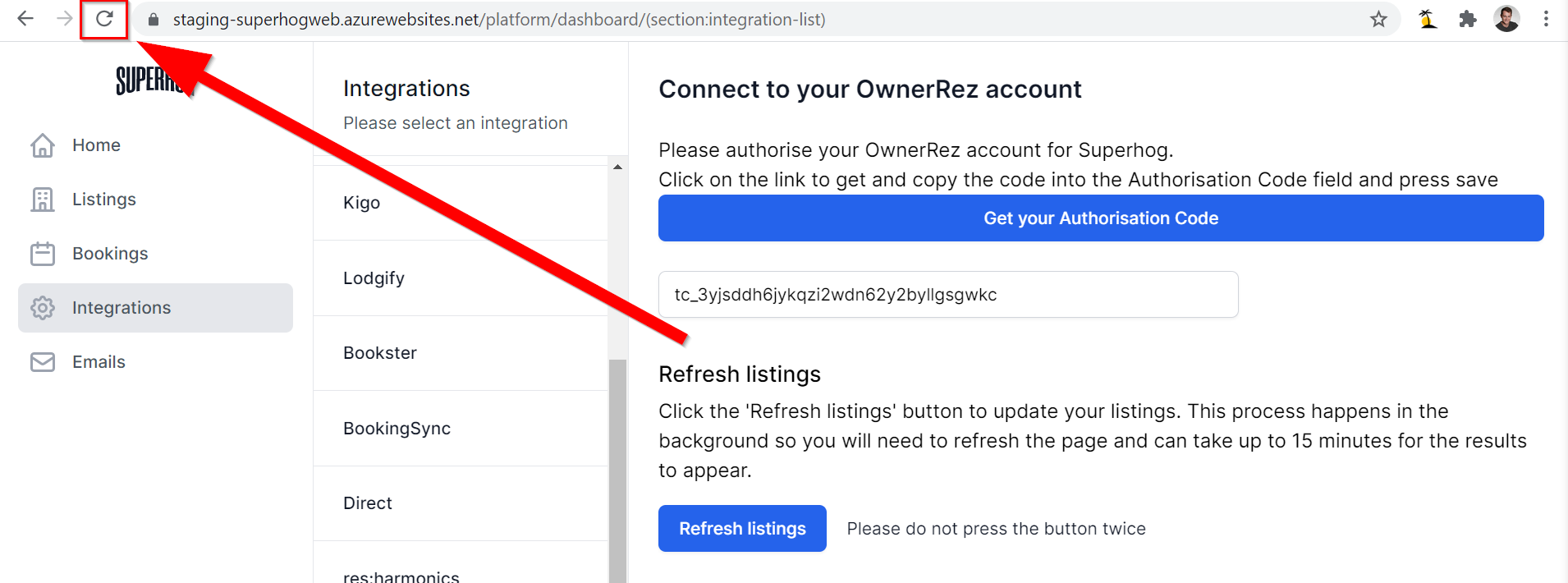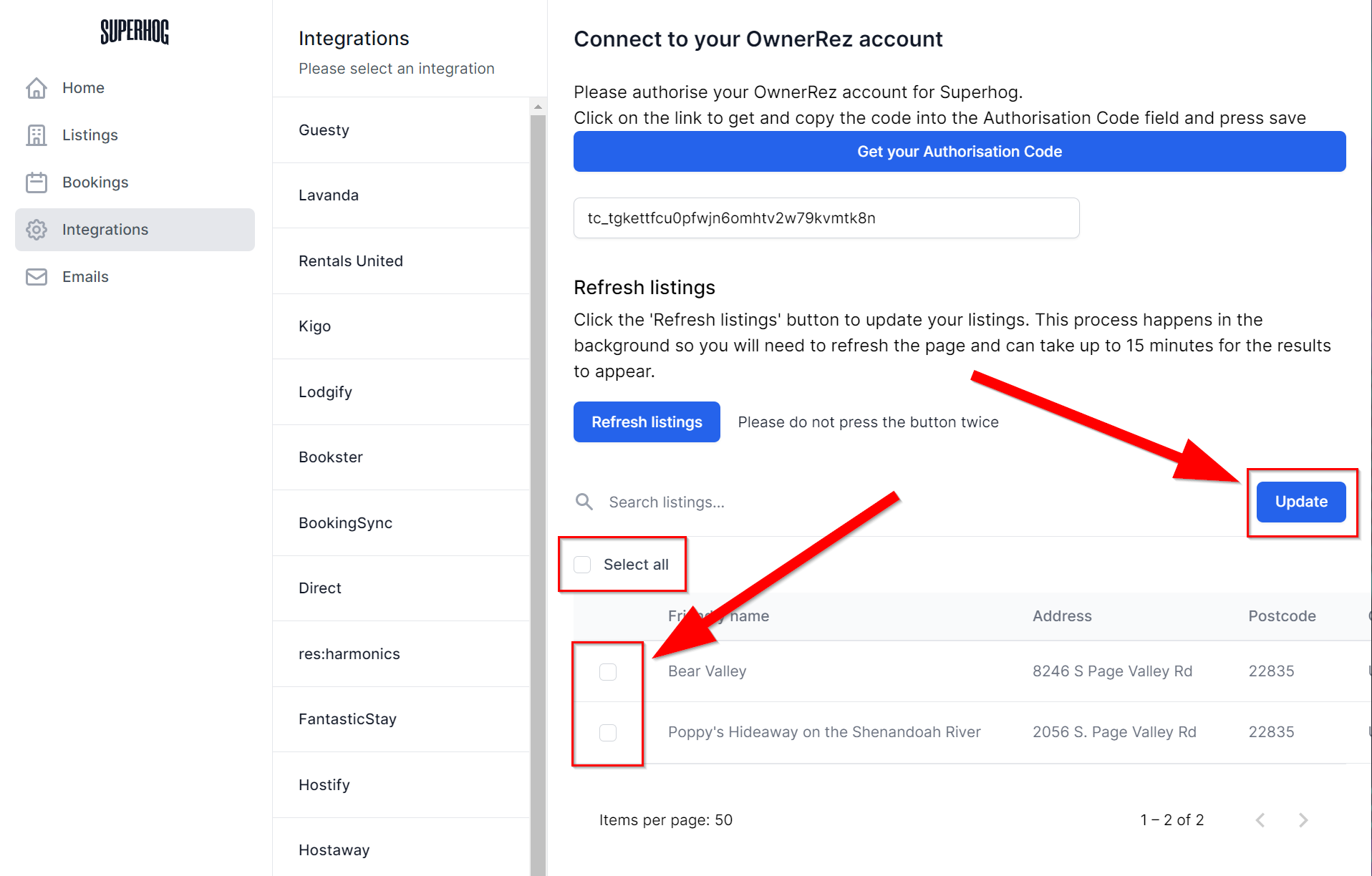Superhog offers OwnerRez clients the ability to validate guests and provide an insurance policy which covers bodily injury and damage to your property.
Superhog enables a growing ecosystem of hosts, operators and guests to make their online activity safer, providing a tech-based AI-supported toolkit including:
- Biometric recognition
- ID verification
- Screening technology
- Embedded protection ($5,000,000 Host Guarantee + damage deposit)
What's protected:
- Damage to your place caused by guests
- Damage to your belongings caused by guests
- Your legal responsibility for bodily injury to guests
- Your legal responsibility for damage to common areas, like building entrance halls and neighboring properties, caused by guests
Superhog uses technology and data to create trust between strangers and de-risk their interactions.
Steps for integration:
1. Become a Superhog member here. You can also book a meeting to find out more here.
2. Once you have your account ready, login to Superhog.
3. On the left sidebar, select integrations.
4. Scroll down and select OwnerRez from the list of integrations.
5. From there select "Get your Authorisation Code".
6. This will take you over to OwnerRez where you will need to login if you aren't already, then click Authorize Superhog.
7. You will then be taken back to Superhog where you will need to click "Refresh listing".
8. Once you click "Refresh listings" you will need to reload your browser page.
9. After reloading your browser page, select OwnerRez from the list of integrations and you should now see your listings. Select all the properties you would like to use with Superhog, then click "Update". Once you do this, your listings and bookings will start to appear in your Superhog account.
If you need any assistance, please reach out to hello@superhog.com
What Data is Transmitted:
- All Property details: ID, Name, Active, Created, Address
- All booking details: ID, Display Name, Property ID, Arrival, Departure, Cancelled Status, Email Address, Phone Number
- Reservation and property data sync occurs every 15 minutes