I have a new door lock that supports 20 codes. I want to set them all and then alternate through them to the guests as they arrive. Currently, with my lock I have 1 code set and every guest gets the same info sent to them. Is there a way to switch things up a bit to be able to do ? There is no wifi, so I'm unable to use connected locks.
So just to be clear, the lock has 20 codes, all of which work all the time?
You could manually assign a random example of a valid code, to each booking individually:
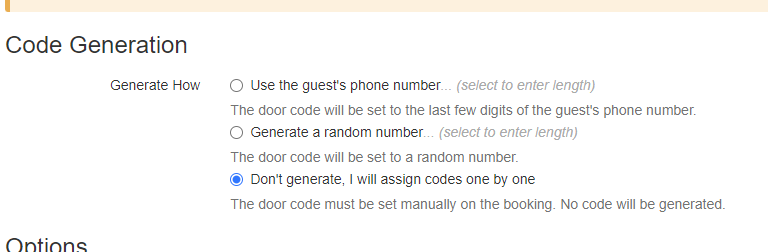
Yes that is correct, 20 codes that work all the time. And ok.. I haven't every played with that section of the software really. Will it remind me to do that each time? ...I guess Ill just go explore and if i have more questions, I'll be back.
Thank you
Ok i do have a question. Where and how will this show to the Guest? Currently i just have a custom field with all the arrival info, including the code, that sends out before they arrive, and its pretyped. Is there a field code to insert?
Sorry... I just don't know enough about this area!
- Lacey
Yes, there is a field code - here's an example of how to use it:
https://www.ownerrez.com/support/articles/email-template-pre-arrival-door-code