Portal Access
Portal Access enables you to provide access to owners, cleaners, maintenance staff, etc., allowing them to view availability calendars and perform actions such as blocking off time or viewing owner statements. Each user receives a separate login, and you can configure access to one or more properties or owners.
Overview
Portal access allows others to view availability calendars and perform actions like blocking off time or viewing owner statements. Everything is managed in the PM area, in the Portal Access section under Settings.
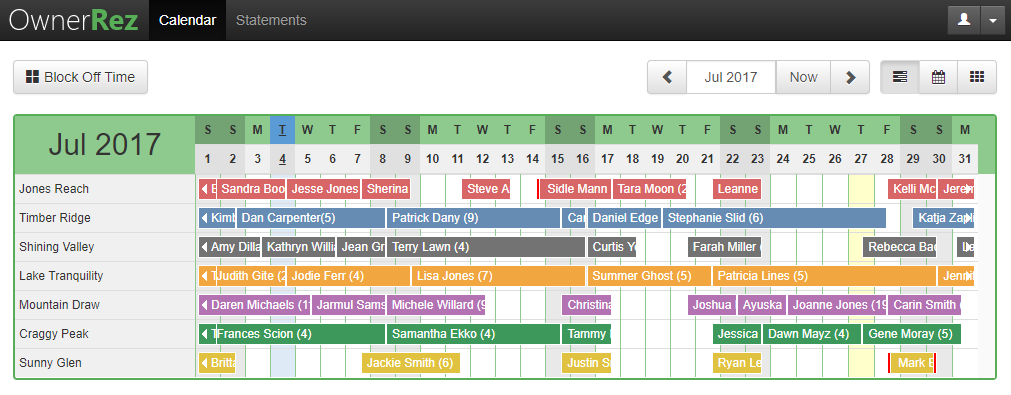
Available permission levels:
- View Calendar: see the calendar and booked/blocked dates
- View Guest Name: see the name of the guest
- View Contact Info: see the email and phone number of the guest
- View Notes: see notes on the booking or blocked-off time
- Add Notes: add notes on the booking or blocked-off time -- this can be granted separately from View so you can give access to add notes for communication but not view existing notes
- Financials: None gives no access to financials, Owner Revenue shows only the numbers relevant to the owner, and All shows all of the total charges and payments for the booking
- Block off time: allows the user to create a blocked-off time. It will be marked with a Owner Block-Off listing site, and you and third parties will get notification emails. You can also grant access to move/delete blocked off time.
- View Owner Statements: if you're granting access to an Owner in the system, allowing this will let them view any owner statements that have been generated.
What our customers are saying
OwnerRez is the world's most powerful vacation rental management platform and
the foundation that homeowners and PMs rely on.
 Capterra
Capterra
 Facebook
Facebook
 G2
G2
 SA
SA
 Trustpilot
Trustpilot
Rated 5.0 out of 5 based on 362 reviews
