Latest Activity...
Seasons can overlap but only one season is selected for each time period in a booking based on the priority. So the long Winter season will never be picked up as the other ones are getting selected first.
Could you associate the trigger with the 3 or 4 seasons in that period instead?
We've thought of adding additional analytics options for things like that, but as far as I'm aware there's no capacity in GA to track additional information like date ranges on events in a way that would let you analyze it later.
If you can point me to a method with GA we can certainly add the additional information pretty rapidly. Otherwise it'll have to wait until we build out our own analytics section that allows more details like that.
I have defined a recurring 'winter" season with priority 1, from nov 20 - mar 10th. What i am trying to do is to have email that talks about winter driving conditions trigger for any bookings that stay during that period. I do not have any rates defined for this period as rates are handled by other rate periods or default to standard rate. I noticed that email does not trigger even though this season 'winter" is selected. What am I doing wrong? TIA
I am very interested to know what date ranges people are looking for when they hit inquiry/book widget on my website. Ids there any way to tweak GA to track that? TIA
I believe we discussed this via support ticket, but for general reference here's the setup we recommend for booking.com:
Go to the Policies section under the Property dropdown on the booking.com admin.
Change your cancellation and prepayment settings to require 30 or 60 day notice for cancellation and charge a cancellation fee -- that'll discourage people from canceling last minute. You can give a grace period for cancellations within a few hours of booking, or 8-12 weeks before arrival to soften up the policy.
Set prepayment to Yes in the same policy and set payment to "credit card". That will require a credit card on booking.
Also go to Guest Information in the same Policies section and require an address and phone number so you have contact info.
Email or call booking.com support and ask them to require the CVV/Card Security Code field -- there's no option for that in the policies section but they will do it if you ask them. That'll make it easier to charge the card.
We're almost done with booking.com direct integration -- hopefully will be released in January, pending certification by booking.com. Once that's in place, all of the details and payments will flow in automatically and rates will be updated to booking.com from OwnerRez.
Sorry for the delay on this, I didn't notice it in the forum until now :-s
Can you set the payment date for the arrival date, or whenever you will get the payment?
The other option is to leave the payment out and record it later perhaps using the import from Airbnb Transaction History item in the Tools menu.
Any bookings created via calendar import will have payment/secdep reminders turned off automatically, so unless you enable the reminders no emails would go out to guests even if there is a balance due.
Happy Holidays!
Chris Hynes said:
This rolled out a couple of days ago. How's everything been looking now?How do I setup a booking to reflect that we will received payment after the Airbnb guest checks in? I have been setting up a credit card payment made elsewhere for the full amount paid by the guest (excluding taxes and airbnb fees) on the date the booking is confirmed. But then when I run my payments reports for year end reconciliation, I am showing a payment for next year that I haven't actually received.
But I do not want my system sending any emails reminding guests to pay.
And when I setup their rental agreement it showed the amount they had paid since Airbnb has already collected.
Any suggestions?
Maria
will let u know once I get more inquiries, thanks
Perfect, this worked!
That's because the no prorate outside season setting is working so it's not using the weekly rate or prorating it, but you don't have any nightly rates for the period -- so no rates apply.
Add a nightly rate to use when the weekly rate doesn't match and it should rate out correctly with that.
I have set up "Holiday" season Dec 21, 2018 - Jan 4, 2019. But when I try rate tester, it says rate cannot be calculated. Tried dates Dec 21-26, 2018
great!> let me try
Great, I will try! Thanks a lot
I've just recently started accepting reservations on booking.com and have had two come through. The credit card details I seem to receive through booking.com do not provide me with the guest's credit card billing address that ownerrez requires. I'm processing payments through Lynnbrook. I've instead logged into my portal at lynnbrook to accept the payment as it doesn't require the street address and zip code to process the payment.
Is there a way to get this info from Booking.com or can Ownerrez bypass this requirement?
This has now been released. If you go to the property or season Rules section, there is a new Nights During Weekends rule that is triggered if the booking contains a Friday or Saturday night.
We also overhauled the arrival/departure day restrictions so you can now select multiple days instead of a single.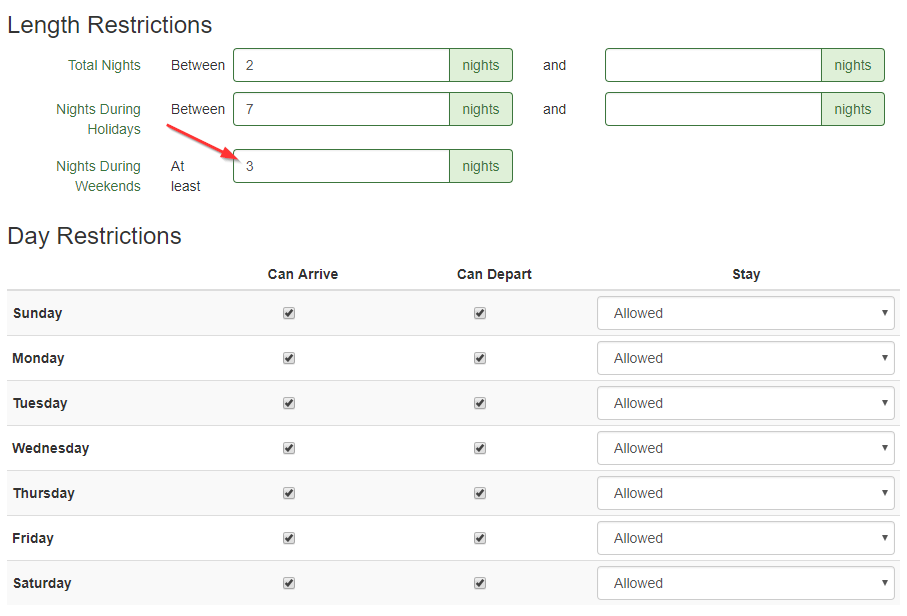
This rolled out a couple of days ago. How's everything been looking now?
Heads up: we added a import from VRBO/HA export in the tools menu that will take their reservation export to CSV and populate contact info and guest count.
Do you have any emails that have been received into your account? Or can you forward a copy to chris@ownerreservations.com?
I'll have a look and see what we can do.
Curious if there is anyway to parse an evolve booking email so that I can automatically create a booking from their email? This would save lots of time and headache...
email addr, number of guests, phone number. that is it.
Thanks. Found it in list mode.
Where do I find this filter now? I don't see it as in the screenshot you posted.
That sounds great
Nope, there's not a way to do that currently. I think we need two more options on that report:
- Include blocked-off time (defaulted to no)
- Include events: Arrival, Departure, Staying
Then you could check just Departure and get what you want. Would that work?
Fix is in testing, will be rolling out shortly.
Also includes better inquiry recognition and email bodies on recognized inquiry notifications :-D
I'd like to exclude arrivals and blocked off dates from a Date Range report to only send a report of departures over two weeks. Am I missing how to do this? TIA.
We noticed this too about a week ago. Please update for FlipKey, TripAdvisorr and VHR!