Latest Activity...
It's been a month or so since we've discussed anything, so I wanted to share some quick news about a rolling set of releases we've pushed out over the past couple days.
FlipKey inquiry parsing is back!
FlipKey decided to put the guest's email address and phone number back inside the inquiry email. We noticed this in the past day or so, so we immediately jumped on it.

As of right now, your incoming inquiries from FlipKey/TripAdvisor will have the email/phone found and pulled out as in times past. We don't know how long this will last though, so it may stop working in the near future. If that happens, our system will once again ask you to supply the guest contact info with the same assistance buttons to open the inquiry on the FlipKey website.
Searching on email addresses and phone numbers
From the search bar, you can now search on full or partial email addresses to pull up the booking and guest information.

Previously, this was not working right - you had to use guest name or address information - but it is now working correctly.
Turn off rate quoting on the Book Now widget
We've added an option to completely disable the automatic rate quote that pops up when visitors to your website enter information into the Book Now/Inquiry widget.

Fixed red flashing background on property photos
When adding and editing property photos (go Property > Photos), some users reported seeing a red flashing background. This has now been fixed.
Updated Book Now widget to work within multi-layer website frames
If your website uses nested frames, the Book Now widget will not open a new window or tab no matter how many frames your websites users.
Currency formatting
A number of updates have been made both inside the app and on public-facing guest forms to correct some currency bugs and display issues.
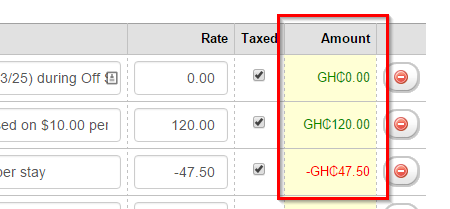
Users that use non-USD currency will also now see the correct amount and currency on OwnerRez billing pages.
Importing bookings from Airbnb iCal
If you use the iCal importer, you'll now notice a new option to create bookings. This only works if the iCal feed is the correct format and has enough information.

Currently, we have only found that Airbnb iCals have enough guest information to make this possible. If you discover other iCal feeds that include guest information, let us know.
You can now give your guests an additional form of payment when accepting quotes or making payments online - PayPal!
Start by adding a new Payment Method to your account. You'll see a new PayPal option right at the top.

We've made PayPal easy as pie to add to your account. Instead of copy/pasting API credentials, you can simply login to your PayPal account and link it to OwnerRez. It literally takes one click after signing into PayPal.

Note: the PayPal account you use must be a Business type (not Personal). It is very simple to convert your Personal PayPal account to Business under the Profile & Settings areas of PayPal, or you can sign-up for a new PayPal Business account.
After granting permission in PayPal, you are redirected back to OwnerRez where you can see your linked account and make changes to your settings like Currency and Statement Text.

That's it! Now, on all your quotes, payments and security deposit forms, PayPal will show as an available payment option.
If you have a credit card or check payment method set up, those payment methods are not affected. They will still display as available options, same as ever, according to the same rules and settings. PayPal is simply an additional method that appears next to them.

The Other Types of Transactions
Taking payments isn't the only thing you can do with PayPal. The guest can submit their security deposit with PayPal and you can issue refunds.
Security deposits work exactly the same way with PayPal that they do with credit cards. Once reserved, you can view and release the security deposit exactly like you do with credit cards. You will also get reminder emails about the security deposit exactly like you do with credit cards. There's no difference to the workflow except that the transaction flows through your PayPal account instead of your credit card gateway/merchant account.
Likewise, refunds for PayPal are the same as credit card refunds. When you need to send a refund, do the same thing you do now, and the refund will go back to the guest.

Limitations of PayPal
It is important to understand that because of how PayPal works in protecting the guest's card data, there is no way for second payments or security deposits to be scheduled automatically. The second payment and security deposit have to be manually submitted by the guest - something they are asked to do by the system with a new reminder email template that we just released. The reminder email should nudge the guest into submitting their payment or security deposit, but it's something you'll want to keep an eye on.
This is awesome. One idea to make it even more useful would be to do a cumulative total comparison at the bottom of the report.... e.g. compare total revenue month over month to previous year.
Damon
We've done two big improvements to the reporting section over the past couple of weeks. Reports, data exports, etc. are very important to us, and we try to continuously improve them. If you've got any ideas, or a report that you think would be cool, shoot us an email or post on the forums.
Compare with previous period
A common request is to be able to compare what happened this year with what happened last year, to see what movement was made and in what direction. For example, were bookings up or down, year over year, for a given month?
We've added a new feature that lets you compare periods on every summary report (Bookings, Payments, Booking Stats, Occupancy).
Look for the "Compare With Previous" checkbox near the bottom of the page. This will change the report mode to compare each column with the corresponding column from last year. For example, if you're running bookings by month for a year, you'll end up with something like this:

Notice how Dec 2015 is compared with Dec 2014, etc. You can also switch to showing absolute values vs. relative percentage changes.
We've had the listing sites report for awhile. That's good to get an overall idea of what listing sites are sending the most inquiries, or converting the best, but it doesn't give a good feel of what happens over time, month to month or year over year.

Enter the inquiry/booking volume report. This tracks inquiries or bookings by listing site over time, allowing you to see if listing changes are increasing or decreasing your inquiry volume. This report is also enabled for compare with previous period.
Inquiry parsing for FlipKey/TripAdvisor has been restored
Over the past few weeks, you've probably noticed FlipKey inquiries being sent to you as "Unrecognized email" from OwnerRez. The parsing/discovery code in our system has been updated and those emails are now, once again, being inserted as proper inquiries into OwnerRez.
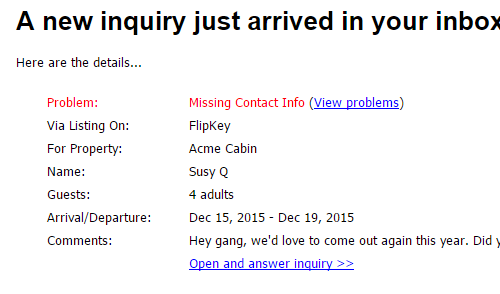
What about the guest contact info?
For many users, FlipKey no longer shares the guest contact info (email address and phone number) anymore. That information is completely locked down behind your FlipKey login. When that occurs, a "MISSING CONTACT INFO" status will appear on the inquiry with resolution options for you to login and copy the guest info out of FlipKey. We've made the process as fast as possible where you can click a single button to open the inquiry on the FlipKey website directly and copy the guest info back to the OwnerRez inquiry.

New Inquiry statuses and resolution
We are expanding inquiries in the near future and developing a method to retrieve all information from the walled-garden listing sites (FlipKey, Airbnb, etc.). To that end, we have laid the groundwork for inquiries that have partial information, malformed information, rule violations, etc. so that you have a clearer understanding of the status of the inquiry and the steps you need to take to resolve it and respond.
You will notice that there is now a Status column on the Inquiries grid and a new Resolution section on the overview page of the inquiry.

The Status of the inquiry changes as activity occurs throughout the system. The Resolution section will always show action buttons relevant to the current status.
Here are the inquiry statuses:
At OwnerRez, we track a lot of data about your bookings -- where they come from, when they were made, how many guests were there, how many nights they stayed, etc. We believe that you own your data and should be able to export it at any time, so we provide Excel and CSV exports of all main data elements -- Bookings, Quotes, Inquiries, Properties, etc.
We're taking a step further and providing reporting views for these statistics about your vacation rental properties, analysis that will give you actionable metrics to help increase bookings and increase profit per bookings. This is the first in what will be an ongoing series of posts about how to slice and dice your data to get a look at different perspectives.
Today, I'm going to show off the booking statistics and occupancy reports, particularly the Days in Advance and % Occupied reports. You can find these reports in your account under the Reports tab -- the Bookings statistics and Occupancy reports. Separately these reports are full of good information, but together they can help analyze your current bookings and future bookings to see if your rates are about right, too high, or too low.
The Days in Advance report provides a measure of how many days before the arrival date the booking was booked. It shows the average number of days between booked and arrival. A last minute booking might be 2 or 3 days, while a large planned event might be booked months in advance.
Here's an example report for this year:

Notice the variance between properties in the same month, and between different times of the year. Larger properties tend to book farther in advance, because larger parties have more planning to do and think farther ahead.

Very high days in advance numbers (note those 150-200 days in the example) indicate that your prices might be too low. If people are booking hundreds of days ahead, you're probably the lowest comperable price in the area, so you can increase that price. If its nearing high season and you haven't booked up, you can always discount the rates back down to fill up the calendar.
In this example, the owner would be well served to add a super high season in summer and nudge up the holiday rates.
The % Occupied report shows the percentage of booked nights to not booked nights. You can break this down by different time periods to give an idea of which months or years book more solid than others.
Here's an example report for this year:

This is a pretty typical level of occupancy -- more in the summer on season, less in the winter except holidays. Notice how the same properties with high days in advance from the other report (names removed to protect the guilty) also have high occupancy percentages. This confirms that raising the rates is a good idea.

You can also see that dead winter months are lower (Jan, Feb). This could be a good target for discounts and/or newsletters encouraging repeat guests.
InnBetween, it's a lot more than 10%. I think it's like 20% that Expedia charges. Don't know the details, but I've heard that you have to have hundreds of properties for them to offer lower rates of 12-16%. All the rest of us normals are going to get hit with 20% or more.
craigslist ?
Relative to the questions you raised: "What causes the most headache for you - the book now feature or the task of going back and forth with the guests?"
If you take away my contact with my customers - i will leave. the book now feature is horrible for me, i hate it.
the wording here is leading the witness "back and forth"... that is an important part imho. Are you telling me a random operator on the phone will serve me better?
So we are renting our house - not some random hotel property. Not clear how we get "quality" tenants via Expedia. I hear they want 10% of the revenue. Right now i look to vrbo for simply a listing - no management.
I'm willing to listen, but it isn't clear to me what Expdedia can possibly do for their 10%. My cleaning folks are my most important people - and they don't make 10%.
I will be looking for other web sites that let me own and manage my home. But bring on your proposal, i'll listen. If they don't bring value, someone else will provide it. Computer Science alone doesn't give license for 10%.
Paul - I believe your comments are spot on and I agree.
I do however have a different take on exposure. I think that VR owners DO have an exposure problem....and that specific problem is HA/VRBO and now Expedia. We are at their whim exactly because we need the exposure to potential guests.....the ONLY value provided is their access to clicks (marketing).
If magically we could get the world to visit a different website full of VR's there would be no issue because we wouldn't need Expedia or VRBO or AirBnB.
In my opinion the market is ripe for a new VR owner model. One which is free to list and free to book but advertisers pay for access to OUR clients. Hmmmmm
I am very worried about it. The acquisition announcement implied that we would be forced to use their booking site giving Expedia control over how and IF we get paid. I consider this the reason that Expedia wants HA,they want control of the money flow. I have also read horror stories about how Expedia treats their current STVR customers. In my world view Bigger is almost always Bad.
Who do you think Expedia will treat better, hotels or STVR's? Obviously the big hotel chains! And if you think the Big Hotel chains don't hate STVR's you are naive or don't have a big property near your rental(s). My properties are right next door to a large Omni Resort in San Diego County, they are active in local politics to shut down STVR's, their attorney's write threatening letters to us, they consider STVR's a competitive threat. How will Expedia balance this issue?
The ONLY possible good I can see would be if Expedia used it's $$ and influence to help fight the anti-STVR politics that is occurring around the Country.
Any suggestions on other advertising site to try?
Thanks for posting this, Devin.
More exposure may be good, but most VR owners don't have an exposure problem. They have management problems with the current exposure they already have.
If you want to market to your guests or identify your repeaters or figure out which listing site is sending you better ROI, the walled-off groups won't let you do it.
They're effectively using your properties to market themselves and their product to guests, cutting your brand out of the pipeline.
Consider your Airbnb guests... Ask yourself who has a much more frequent and interactive dialog with those guests - you or Airbnb? When those guests go to repeat a vacation, who do they think to book from - you or Airbnb. They pull open their Airbnb app first, with you as a distant second.
VR owners are increasingly becoming a hidden supplier who loans their product (the vacation home) to the real VR business (Air, HA and company). It's like a lease use contract where you own property but have no idea who the customer is and have no interaction with them. Not good in my book.
From a reader by email:
I actually think this move will be a good thing for the industry
I've been pondering this myself since I read the homeaway announcement. I currently list my properties on Expedia and they are quite a machine. Their customer service is quite excellent. The lack of calendar integration between the vacation rental industry and hotel industry is a current problem. I'm sure there will be some challenges presented to vacation rental software vendors. The hotel software industry might open up their platforms to accommodate vacation rentals. On the other hand, the 2 industries might continue to remain separate. I do believe it will open up a lot more opportunities for vacation rental owners to market their properties. I see a lot more hotel patrons wanting the convenience of a vacation rental over hotels. I don't see a lot of vacation rental patrons wanting to book hotels in lieu of a vacation rental. Most people that stay in hotels don't even know about vacation rental availability and let's face it, it's a lot more difficult to book a vacation rental than a hotel at this time.
Big fat no on that. Can't imagine why it would be good for anyone other than the people who own HA.
Big news! HomeAway is now a part of the Expedia family. The official announcement by HomeAway explained that this would be a "good thing" for vacation rental owners and their guests. They anticipate more quality bookings, more travelers, peace of mind and a better value.
But there is a bigger problem here. You the vacation rental owner have to filter through more vacation rental inquires and it can be hard to manage your rentals across multiple sites. What causes the most headache for you - the book now feature or the task of going back and forth with the guests?
Furthermore, do we trust Expedia to understand the vacation rental market enough to address our needs? Expedia knows the hotel and airfare side of the travel world. They understand instant bookings where they can set policies for both sides - where have we seen that before (Airbnb!). This acquisition could easily mean the locking down of guest data on HomeAway even more.
We would like to know what you think. Is this a "good thing" or do you see more headaches, delays and hidden fees in your future?
Personalize the top of your Quote forms
Under Settings, you'll see something new called Form Headers. Form Headers are just what they sound like. The "header" is the information that shows at the top of a form. You can now edit this information to contain your own message or styling.

Simple for now, but lots to build on
At the moment, only the top of the form can be changed, but we're working on extending this to other parts of the form.
Additionally, you can embed field codes into your content so that the form headers change based on which property is selected. Full editing, with the normal list of field codes, is possible right out of the box. If you want to get fancier, using HTML, you can do that too.
Book Now/Inquiry widget validates guest data and shows smarter quotes
You now have options for making the Booking Now/Inquiry widget check rule violations when sending inquiries. Also, when guests get an instant quote, the widget shows instant feedback on rule violations so they know what to correct before proceeding further. And there's a bunch more updates to the widgets that were made - for instance, the adult/child fields are now drop-downs which force guests to enter cleaner data. Check out the widgets on your website or go create one under the Settings area.

URL and Phone Number on properties and profiles
We've added a URL (website) field on your profile (the My Account area) so that you can specify what your personal website is, and we've added URL and phone numbers to the properties as well so that you can specify those things at the property level.

The primary purpose for these new fields is so that you can embed your website and phone number information into emails, legal agreements and form headers so several new field codes have been created:
Other Changes
Few other changes we slipped into this release:
The Booking Confirmation email is the one that guests see right away after booking. Its' the one that says "You've successfully booked...!" at the top. It's now fully editable just like your other email templates.

If you had 'custom paragraphs' for the booking confirmation email before, that information has been preserved as a new field definition on your properties.
New Field Codes
The creation of the booking confirmation email template created the need for changed or additional field codes:
These new fields codes are available anywhere you are editing a template or legal agreement.

In the near future, you will be able to use these within Form Themes as well.
New Affiliate Program
Users have been asking for a way to refer others to OwnerRez, and now you can! Under the My Account area (top right button), you'll see a new Affiliate Program option. Join up and start earning money for the users you refer!
New Setup Interview
As part of an ongoing effort to make on-boarding easier for new users, we've created a new setup interview

Why does this matter to you (an old user)? You might be curious how it looks or want to step through it again to see if there's any information you want to change. You can do that from the My Account drop-down at the top right.
At the moment, the new setup interview is fairly small and quick to complete. We mostly concentrated on the big areas of entry and the underlying framework underneath it. We will be expanding the setup interview with quite a bit more content and questions in the near future.
Add Properties in Bulk
Adding properties to OwnerRez has gotten much easier. Adding a single property only requires a name - even the address is optional - and you can now enter properties in bulk so that 10 or 15 come in at once.

Have a spreadsheet or text file with property names? You can copy/paste from those files as well.

New Date Range Selector for the Inquiry Widget
We monitor all widget activity closely, and we've noticed in the past that some guests make bad date selections out of confusion. We've changed the date selector for the Arrival and Departure fields to use a new control that shows two months at once and shows the selected range as the mouse moves. The coloring and styling is a lot clearer in terms of unavailable dates, holidays and more.

Other Changes
Few other changes we slipped into this release:
Sometimes, you need to verify that a booking is okay - perhaps you manage properties on behalf of other owners - before you make it permanent in the system, but you still want to take the booking, get a signed renter agreement and a verified credit card ahead of time. Well, now you can!
Pending Bookings with Credit Card Verification
At both the property and quote level, you can apply settings to make a booking "require confirmation" which makes it pending after it has been submitted. The guest still has to sign the renter agreement and give a credit card, and there's a very simple Confirm button that finishes the process once you're ready.

3-Calendar View for your Website
We've also released a great new widget for your website that shows a single property's availability across three small calendars at a time so that guests can get a faster sense of availability with less clicking. This is also more consistent with how the large listing sites (VRBO, FlipKey) show calendar data.
Other Changes
Few other changes we slipped into this release:
SF Couple Leaves For Burning Man And Their Hired Housesitter Airbnb's Their Apartment
http://sfist.com/2015/09/17/sf_couple_leaves_for_burning_man_an.php
Yikes! Do you know what or who is actually staying at your home or vacation rental when you are not there? A San Francisco couple might have gotten more than they bargained for by letting a professional house sitter watch their home. They put their apartment on AirB&B! They should at least gotten a cut of the profit.
Which brings us to our next topic, do your really know who is staying at your rental? Or better yet, what they are doing? Some homeowners use referrals, credit checks or only rent to friends and family. But these steps can be counterproductive, time consuming and just plain annoying.
So how do you insure that the person you are renting to says who they are? Cameras? Random “checks”. Maybe a larger security deposit is key. What do you think?
You can now select and customize holiday settings in OwnerRez! Go to Settings > Holidays to get started.
Holiday Lists for non-US Countries
Many users do not live in or manage vacation rentals in the United States. You can now subscribe to holiday lists from other countries other than the United States. We have prefilled holiday lists available for most of the countries that our users operate within, but if you need a different country just let us know.
Custom Holidays
It's entirely possible that our official lists of national holidays still won't cover the holidays you'd like to observe. We've got you covered. You can also enter your own holiday names, and the occurrence dates, directly - any holiday and any date you want.
Observance Settings
Sometimes holidays occur on weekends. When that happens, it is customary to observe the holiday on Friday or Monday. Do you want your guests to be charged for the day-of, the observance day, or both days? It's up to you! We have settings for that.

Other Changes
Few other changes we slipped into this release:
Oh, goes right into the analytics you want to use anyway. I'll set something up like that as soon as I get a chance.
I just built a survey from Excel Online and send the link to the survey in the automatic email. Let me know how I can help!
Damon
We just released an update for Legal Agreements!
New Home for Legal Agreements
Instead of updating legal agreements at the property level, you can now update them globally. Go to Settings > Legal Agreements and get started.
Field Code Consistency
The old legal agreements used an obsolete set of field codes. It was confusing to a lot of users why the full range of field codes (the ones you use in email templates) was not available for legal agreements, and why they used a different code pattern, so we switched that over to using the new normal set.

This also means you can use custom field codes, based on your global field definitions, like you do with email templates.
Upload MS Word Documents
Many users have legal agreements that they created in MS Word back in the day. Or perhaps you prefer the MS Word experience for writing/editing? Either way, you can now upload MS Word documents directly and the editor will convert them over with high fidelity.

Upgraded Editor
While doing this upgrade, we took the opportunity to upgrade the legal agreements editor to something new. We think you'll like it. It has more features, is faster and more powerful, but it doesn't get in your way while editing. It also shrinks down to mobile/tablet size cleanly.
Awesome. Do you use a survey tool, or manually input the answers to the survey questions?
Tim, I agree with you. I now have 10 properties I own and self manage and it has become such a burden for me to be sure to have everything booked on all the calendars. Also having to update 15 to 20 rate periods per year on HA, FLIPKEY, EXPEDIA & OWNERREZ for 10 properties has become a huge undertaking for me. I have vowed to find a solution by the end of the year either to get other management software that has HA/VRBO, Flipkey, AirBNB and Expedia Calendar integration or I will have to hire someone to assist me which will bite into a large portion of my operation.
Randy
[*updated 7/11 with HA reply below my comment to them -- they say they are working on adding the ability to import calendar data.]
I sent HA/VRBO a note today after double booking someone because I hadn't manually updated their calendar. It's added more work and mental fatige to remember to update it every time a booking comes in.
I told them that I'd been a customer for 10 years and that their costs had gone up while the % of bookings they bring me have gone down - they were 75% of my business in 2011 but now Flipkey/TripAdvisor are at 65% and HA is down to 45% - and I've been using them both (and others)for the duration.
I told them they're costing more, helping less, and without open integration and/or more bookings I was liable to leave them next renewal period.
I love your service and commitment to keeping things easy. I too love the way you bill and take deposits. I don't mind the small charges you're having to make for the bookings. Keep up the good work!
Tim
HA reply:
Hello Tim,
Thank you for contacting HomeAway Customer Support.
I hope this message finds you well. I understand you need email addresses to be visible in the notification email. For security reasons we have had to stop sending email addresses on the notification emails. You can find the traveler's email addresses using the following steps.
Log into your HomeAway account.
Select the desired property
Click on Inbox.
Click on the inquiry from the traveler who's email you are looking for.
The traveler's email address is near the top of the details page
You also mention that our calendar does not import data from other calendars. We are working on adding this feature to our calendar soon. Watch for updates on this subject in future email.
If you need further assistance, please feel free to contact us again through our Help page at the link below. This resource also provides commonly asked questions and answers.
http://help.homeaway.com.
Thank you for using HomeAway, the world leader in vacation rentals, with over 1 million listings across our family of brands.
Best regards,
Arizsun
HomeAway.com Customer Support