Latest Activity...
Hello,
A guest is unable to pay invoice/quote # ORQ911540. He gets the following error:
" The was an error trying to submit your booking.
Fatal error occurred during booking.
Please use the buttons below to update your information and try again"
I logged in to processor/Braintree and no errors there.
Please let me know what could cause this.
Thank you,
Ella
Hi BlueMtnCabins,
Yes, this is basically saying that the "remaining balance" that the scheduled payment is supposed to collect is $0 so nothing was collected. The "ERROR" language is misleading, and we do plan on changing that.
As a side note, the guest does not get any email or notification from this - only you do. So don't worry that the guest saw a message about their payment erroring.
-Michelle
I had one renter who paid his balance due early (using link).
But on the date of normal due (30 days prior to check in) I received the email:
A scheduled payment of $0.00 for booking # ORB656392 just ERRORED
Here are some of the details...
Property: Appalachian Escape Cabin
Guest's Name: XXXXX XXXXX
Error Message: The collection amount must be greater than 0.00.
I would think that system should detect that due have been paid and NOT generate ERROR email (or at least generate something like BALANCE PAID IN FULL BY DUE DATE)
You can do that through the calendar import, available in each property. It's not quite "instant", fyi, but we regularly update throughout the day. You can also use the Update Now button to update immediately if need be.
Here's an article that walks you through the setup: https://www.ownerrez.com/support/articles/calendar-import
How do I set up AirBNB to send an instant book to OwnerRes? I have it setup so blocked dates on ownerres block the AirBNB calendar but not the other way?
Thanks,
Claudia
OK. It looks like that did the trick! Thank you'!
OK, I looked at the logs and it appears that Airbnb is adding an extra event for that with a title of "Not available" and no other info.
I just posted up a hotfix to filter out those sorts of events before they are imported -- can you try putting back the settings on a couple properties and we'll see if the filter works and doesn't create any more spurious blocks?
Bummer, they blocked again this evening...likely because I set the cutoff time at 10:00 p.m. You should have the logs to check, and as an added experiment I changed cutoff time to midnight.
OK. Did you have any of the block issues this morning? I want to look at the new logs and see if there is a way for us to auto filter that out.
That fixed it. I modified the settings in AirBnB to allow same day bookings on 2 properties but not the other 2. Bingo...only the 2 that didn't allow same day bookings blocked calendar for the day. I've modified settings on all 4 and it seems fixed. I'll let u know.if anything changes.
Ok, we're now capturing all of the iCal for every sync. Let me know if the issue pops up again and I'll review the logged items for that.
If it is Airbnb adding spurious events for minimum days in future, hopefully I'll find a way to filter those out and we can skip that.
Hmm, that could be. We're also adding more logging on this side in a hotfix tomorrow to try and get more data about what's going on.
This continues to happen. I have a new theory, my settings in AirBnB didn't allow guests to book "Same Day". I just modified these settings on 2 of the units and left them in place for the other 2. I'll let you know what this shows!
Damon
FYI...it continues blocking in single day increments..should I contact AirBnB
Chris,
I haven't blocked anything on AirBnb but we have had a flurry of activity from them over the past few days. The blocking of dates happened again today. I wonder if there is something that happens on their side when a guest requests a booking but we don't accept?
Not sure...I'll keep an eye out to try to figure this one out.
Damon
I checked the logs, and there was an event in the iCal from 11/23 to 11/24. It showed up the evening of the 23rd and was removed from the iCal the morning of the 24th. We didn't remove it on our end because the arrival date had already passed.
You can remove it manually and the sync won't re-add it because it's no longer in the iCal from Airbnb
Any idea what might have caused AirBNB to add the event to the iCal? Blocking off days for the holiday or some such, and then removing the block? I checked with several other customers that have Airbnb iCal syncs and they didn't encounter that issue, so it doesn't seem like a general Air sync issue.
wisteria, lavender, Lilacs on 23rd of November (yesterday).
Can you identify the units, time period, and booking numbers?
I'll have a look at the logs and see what's up.
Hello,
My calendar just synched with AirBnB and shows "Blocked Time" on 3 different units but I have no airbnb bookings for this time. Please advise.
Damon
Thanks, Sam, that worked. Yes, I checked the actual bookings, and the bookings themselves were always fine. Just the ribbon visual. Thank you for the quick turn around.
Susan
Ok, please refresh now. I think we got it. Sorry for the delay on this. Short staffed today and VERY hard to reproduce as it affected basically one specific timezone and only on the client (browser) side. Pretty sure we figured it out. Refresh and let us know. ~Sam
PS. This was a ribbon DISPLAY issue only, by the way. Not actual data was affected and no guests or bookings were actually changed to different days. It was just in how the browser was showing the days on the ribbon.
Just an update that we are continuing to work on this. It does not appear to affect anyone unless you are (a) logged in as a user and (b) in central or mountain time. Hard to diagnose since all our people are either pacific or eastern times. ~Sam
I'm in the central timezone. In Panama City Beach, FL.
Ok thanks for the feedback. What timezone are you in? We've noticed that a couple users asking about it are mid-west/central USA time zones strangely enough.
I just did a hard refresh, that didn't work. I then logged off, and logged back in, that didn't work either. I also logged in using IE instead of Edge, didn't work. I'm still seeing the wrong dates.
Hi Susan,
We've had reports of this today from all over, but we haven't been able to reproduce it on our side. We think it's happening because of a ribbon update we did yesterday. We believe that some users have an old or "stale" version of the ribbon showing up.
If I look at your ribbon, I see this: (click for a bigger view)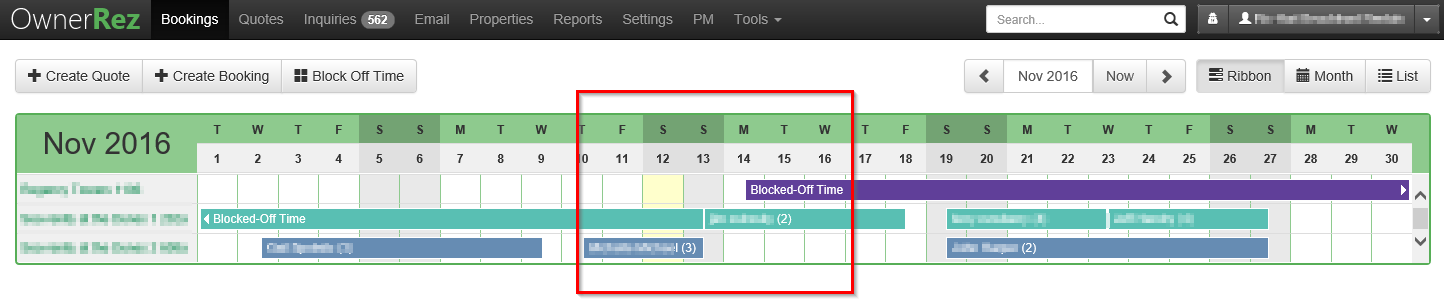
Can you do a hard refresh in your browser? Click the refresh button or hit the F5 key several times. See if that fixes it and let me know.
When I look at my calendar for today, 11/12, it shows someone checks out of one of my properties, and someone checks in today. This is not correct. My renter checks out tomorrow, 11/13, and the next renter checks in on 11/13.
When I look at the individual bookings the current shows the correct date, check out on 11/13, and the next booking also shows the correct date, 11/13.
Please look into this problem and let me know what you find. The current booking is ORB503602 and the next booking is ORB677144. The next renter checks out on 11/18, not 11/17.
Thank you, Susan
That's a very good point about not wanting to give them the idea of cancelling - definitely not a good idea. The variable idea is a really good. Thanks for the suggestion.
You can, but only if there are no associated items with it. If you go and delete related inquiries, quotes, bookings etc. you can then delete the property. We don't allow deletion in this case to ensure you don't accidentally delete historical information you didn't intend to.
If that doesn't work, let me know the property ID and I'll have a look.
Can I completely delete a property and not just disable?