Latest Activity...
We would like to give our past guests first dibs when we open our calendar up in the future and encourage them to book direct on our OR website before it is open to everyone else on Airbnb & VRBO....is this possible to do?
Hello,
I am API connected (Airbnb) and noticed a minimum day setting placed only on one weekend (last wknd in Jan, 2023). In my OR rules/calendar. I cleared out any settings I could think of regarding min/max nights and just kept my standard 3-night minimum as it's been for a couple years.
Yesterday, this wknd showed 38-night min and today, it shows 255-night minimum. I just now changed my booking window unlimited bookings in the future in hopes that would clear these incorrect minimums. Where can I fix this?
Here's some discussion of that:
Where on owner rez do I disclose I have camera's on the property (By door entry only)?
Honestly it could be anywhere... We're looking into adding some tools to perhaps find and identify the problem field, but that may be awhile.
Hi Ken -
I have a similar issue in that AirBnB has just decided they don't like that I had a phone number listed (county resource). I've gone through my personal website and property fields that push to AIr and VRBO to remove the number, but AirBnB is still showing a Sync Error saying the phone number still exists. Help?! Is there a not-so-obvious field where this number may have replicated within OR? Thank you!
Agreed!! I really need to be able to run a report on surcharges.
There is not, and, I'm not sure this would be a good idea, as by default OwnerRez stores guest data basically forever, but IDs do expire.
Yes, that is generally correct that discounts should be put in OwnerRez. But, it is still possible to produce the strikethroughs in Airbnb:
Yes, it should be possible:
If you can't get it working, please write in to the Helpdesk with specific examples, and we'll take a look.
Custom Reports would be so helpful
I was wondering if there is a way to create a setting in OwnerRez to not require an ID during the checkout process if a guest already has an ID on file?
I created a required field in Custom Fields to be shown during the checkout process to require the guest to upload a copy of their ID. I love that feature as it omits the manual process we used before for every guest to submit a copy of their ID.
However, when we already have a guest who has submitted an ID for their first booking, they have to keep submitting their ID for repeated bookings.
I use an"ID Received" tag to identify guests who have submitted their IDs already and thought that if it was possible to add a condition to the required custom field for collecting IDs to skip that requirement if the guest's contact record contained the "ID Received" tag, that would solve the problem.
Does anyone know of a way that this can be done already? If not, maybe the developers at OwnerRez could add this to their list of possible improvements in the future.
Is any one able to get a strike through on their Airbnb discounts?
I’ve gone through the help article and I can get it working?
I’m trying to work out the same thing. As well as trying to get a strike through on my discount.
As far as I can work out, if you have an API connection you cannot put your discounts in Airbnb. You have to use OR. If you try to OR just overwrites them.
I’m going round in circles.
I changed all my listings to Limited 30 minutes ago and still can't find this setting on Airbnb. Any ideas where it lives? I'm in https://www.airbnb.com/hosting/listings/[listing-number-redacted]/policies-and-rules#how-guests-book and not seeing it.
I saw the same thing. The issue is that I had put a link to insuremytrip.com in my House Rules (which is a mirror of my rental agreement). Airbnb seems to have ignored it up until now but just recently started enforcing it.
Edit: and now that I removed that link, it's complaining about an email address I had included to send pet shot records to (one of my HOAs requires that from guests).
Edit #2: aaaand then it complained about a phone number I had put in for a local storage facility where people could park boat trailers. Ha. It's like Whack-A-Mole...
The OwnerRez PM Module does a great job of tracking relationships with existing property management clients. But I am looking for a tool that can manage the marketing activity of 'wooing' homeowners to bring new PM clients in. A web tool that tracks communication activity, tasks, reminders, and ultimately onboarding.
As a new/emerging Property manager, I am tracking 622 prospective homeowner clients in an Excel spreadsheet. This is proving inefficient. I need the ability to add a different note for each interaction, schedule follow-ups, and (later) send email newsletters.
Might other successful STR Property Managers be willing to share what they use for tracking the marketing to prospective property owners? I hope to find something that can import from Excel, track activity notes, integrates with Gmail, and will allow many custom fields, such as:
Thanks for sharing your insight!!
OH ok, thanks Ken!!! Got it! I think it's in my rules and RA!
This problem has nothing to do with being connected to RentalGuardian or anything else. The issue is that Airbnb does not allow you to reference any websites or links in the property listing fields that are passed to them to be presented to potential guests. It sounds like you manually entered "RentalGuardian.com" somewhere, which isn't allowed.
This error started a couple of days ago on my OR acct with 2 listings. Only 1 property is API connected with Airbnb. Photos and Availability are updated/synced but not content or rates. I disabled Travel Insurance, Rental Guardian, and I also removed my cancellation policy (as suggested by an OR FB Support Group user). I'm stumped...any suggestions? Hoping for an answer so I can at least sync/adjust my rates before the wknd!
Part of the issue here is the TOS'es of the various listing channels, that restrict or disallow extending bookings off-platform. Since we have partnership agreements with the channels, we cannot intentionally design features to easily violate their policies, though there may be manual workarounds that we don't actively obstruct.
That sounds like you may be trying to upload the file in the wrong place.
https://app.ownerrez.com/settings/channelbridge
Otherwise, please write in to the Helpdesk and send us the file so we can investigate.
I am trying to channel bridge with Airbnb for payments as I always have with an excel file (albeit I have not had to bridge for 6 weeks or so) and I keep getting this message below. Its not updating the payments at all including the 3 rows that say valid. I tried deleting the blank rows, leaving only the 3 rows of info to bridge, yet it still shows the same errors. Any help would be greatly appreciated!
No records were updated. When an import fails, no updates are done – not even for valid records. This is a safety feature to ensure that no bad data gets processed.
3 rows are valid. 6 rows are invalid or caused errors while trying to import.
Fix the errors below in your file and try importing again. If you can't figure it out, ask us directly. You can also post a question on our public forums which we monitor.
| Row | Status | Result |
|---|---|---|
| T: 5 | Invalid | Issues:
|
This process is very convoluted and appears to be far from "one size fits all". Is it not possible to autogenerate a quote from your direct booking listing and auto-send that in a triggered message to provide the offer? The only reason I can think of why one would care where the extension came from (i.e., from the originally booked platform or the direct-booking source) is that they would likely need to enter in their payment credentials on the new source (direct-booking) rather than it pulling automatically from the original source (such as Airbnb).
It would be simple enough to add in a better discount to extend through your direct-booking source, but still provide the option to extend via the original source.
Is this possible through OR, or through some third-party integration, or does this need to be a feature request?
Yes, there is a field code - here's an example of how to use it:
https://www.ownerrez.com/support/articles/email-template-pre-arrival-door-code
Ok i do have a question. Where and how will this show to the Guest? Currently i just have a custom field with all the arrival info, including the code, that sends out before they arrive, and its pretyped. Is there a field code to insert?
Sorry... I just don't know enough about this area!
- Lacey
Yes that is correct, 20 codes that work all the time. And ok.. I haven't every played with that section of the software really. Will it remind me to do that each time? ...I guess Ill just go explore and if i have more questions, I'll be back.
Thank you
So just to be clear, the lock has 20 codes, all of which work all the time?
You could manually assign a random example of a valid code, to each booking individually:
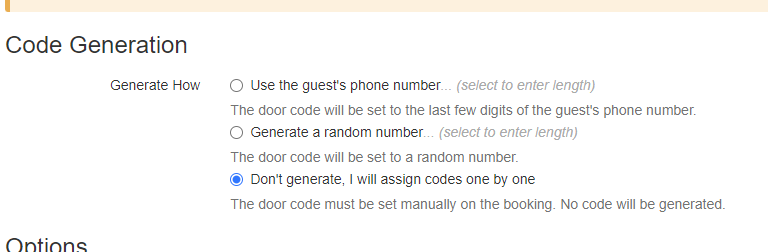
Ok got it thanks!