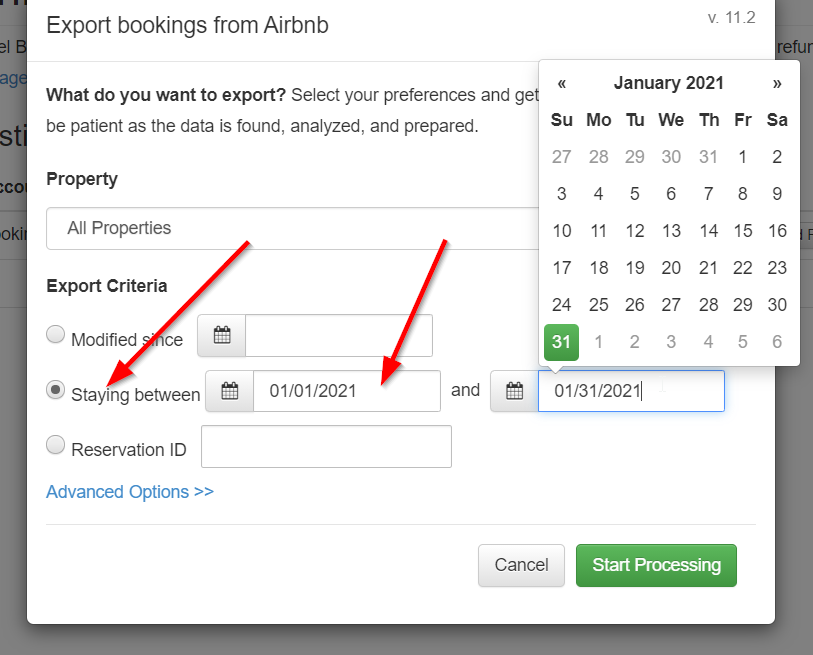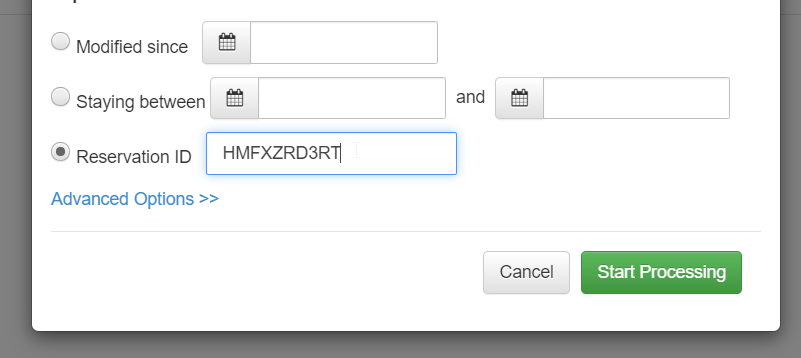We've created a tool called "OwnerRez Channel Bridge" which is a Chrome browser extension that gives you extra functionality when working with listing sites. Read about it in our Channel Bridge Overview article.
This article provides a list of common questions and answers about Channel Bridge that are not covered elsewhere.
- I'm getting an error like "Must be a valid Excel xlsx formatted file" or "Couldn't match columns to standard template" or "Couldn't find worksheet".
- I'm getting an error like "Couldn't find property by Listing Number or Property Name".
- I'm getting an error like "Couldn't merge new charges..."
- Channel Bridge isn't properly picking up my Airbnb Resolutions payments.
- I'm not getting any financial data about my bookings when I run Channel Bridge.
- I have multiple Vrbo/Airbnb accounts, and Channel Bridge is in the wrong one.
- Channel Bridge is running forever, and then errors out.
- I tried the above, and it still isn't working.
- How do I download a log for debugging?
- I'm running Channel Bridge on a Mac and it's downloading a .numbers file instead of an excel spreadsheet. I can't import it into OwnerRez.
- Why is the Channel Bridge skipping some of my bookings and/or reservations?
- Why isn't the Channel Bridge updating my changed or modified booking?
I'm getting an error like "Must be a valid Excel xlsx formatted file" or "Couldn't match columns to standard template" or "Couldn't find worksheet".
Make sure you're selecting the correct download file from the Channel Bridge extension and you haven't changed the file layout. You can delete rows to remove bookings, but don't rename columns or worksheets or move them around.
I'm getting an error like "Couldn't find property by Listing Number or Property Name".
We attempt to match properties by property name, but often the names are different in OwnerRez vs. the channel. To fix this, go to Settings > Channels, open the synced channel (or create a new one if there is none yet) Property Settings tab. Enter the listing numbers for each property there -- just the numeric portion of the number like 123456 -- not any ha suffix or URL. If you have multiple listing numbers for a single property, you can enter them all, separated with commas.
I'm getting an error like "Couldn't merge new charges..."
The default options to merge with existing charges and transactions will work if you haven't already recorded charges or payments against the booking manually or using the channel payments/transactions import. If you have charges that are different than the ones coming in from the channel, you'll get an error in Merge mode to ensure that you know about the situation.
This is most likely because you've manually edited the charges on the booking, for example to add a pet fee, but you haven't switched the booking to manual charges mode.
To fix it, decide whether you want to overwrite, switch to manual mode, or skip the charge update. Choose the desired option and finish the import.
Channel Bridge isn't properly picking up my Airbnb Resolutions payments.
True. Unfortunately, Airbnb is often inconsistent about recording resolutions and their payments. Sometimes Channel Bridge can only see one and not the other, or neither.
If you can see the resolution and its payment in your Airbnb control panel, try this. If that doesn't work, you'll just have to manually enter whatever is missing, in the Charges or Transactions tab as appropriate.
I'm not getting any financial data about my bookings when I run Channel Bridge.
You must be logged into the listing site using the main account, not a co-host account, because co-hosts are not able to view booking financial data. If you can't see it, neither can Channel Bridge.
Or, if that isn't the problem, we sometimes see this for very large accounts. Take a look at your transaction history in your Airbnb control panel. Does it have this message?
If so, you're out of luck - Airbnb won't display the individual payment transactions in a way that Channel Bridge can see them. Yes, you can download the CSV file they mention, which contains them all... but that file doesn't include any reservation numbers for resolutions, so it's impossible to match everything to individual bookings correctly. :-/
Normally, Channel Bridge is still able to collect records of past payments that have already occurred, just not upcoming future ones. So your intake of payment records will simply be delayed, but not cut off entirely.
I have multiple Vrbo/Airbnb accounts, and Channel Bridge is in the wrong one.
Channel Bridge "piggybacks" off of your browser's login to Vrbo and/or Airbnb. So, if you have multiple accounts, it's easy to change which one you are logged in as:
- Open another browser tab in the same browser as Channel Bridge.
- Browse to your Airbnb/Vrbo control panel.
- Log out.
- Repeat as many times as as necessary until Airbnb/Vrbo thinks you aren't logged in anymore.
- Then, log in using the account credentials of the Airbnb/Vrbo account you want to use Channel Bridge with.
- Switch back to the browser tab with Channel Bridge in it, and refresh the page.
You should now be able to use Channel Bridge to gather data from the new account.
Channel Bridge is running forever, and then errors out.
There are a couple of possible causes for the Channel Bridge to skip some of your bookings and/or reservations.
- Your internet connection is slow, and the Channel Bridge times out.
- They may be channel-integrated bookings with another PMS.
- They may be archived reservations in Vrbo. Channel Bridge is unable to retrieve archived bookings and reservations and will skip all archived bookings and reservations.
- Are you trying to download data using a co-host account? Those are unpredictable and often cannot access the required data. If yours doesn't, you'll have to try again using the login for the full regular account that controls the property listings.
- Perhaps the listing channel requires two-factor authentication? If so, ensure you are logged into that platform first, then run Channel Bridge again.
If an error occurs, it reports this, allowing you to fix it, remove the booking, or choose skip/overwrite and retry. Here's a couple things to try:
- Are you trying to download data for multiple properties simultaneously? Doing only one property at a time can reduce errors.
- Try using the date-range settings to collect only a limited amount of data at a time, such as one year or a couple of months.
- If OwnerRez can't process the file or merging charges/transactions would overwrite non-Channel Bridge data (like manual payments or incidentals), you'll see an error with the reason. Resolutions include:
- Deleting the affected booking row in the download file's Bookings tab, saving, and re-importing the new file to exclude that booking.
- If you don't want the affected booking row skipped, switch to Overwrite mode instead of Merge mode.
- If all else fails, use Advanced Options to tell Channel Bridge to ignore errors. That way, you can at least successfully collect whatever data it can collect.
If you continue to experience trouble, click the "Download Log" button to export debug logs, which will help us diagnose Channel Bridge issues, and then contact us.
I tried the above, and it still isn't working.
OK. Try doing a "Staying Between" search instead, and then do one for a specific reservation.
1) First, use the Staying Between option - like this, for the month of January for instance:
2) If that doesn't work, try it again. Only this time, pick the bottom Reservation ID option. Put in one of your Airbnb or Vrbo reservation numbers, like this:
If these work, great!
If not, take a screenshot after they fail and follow the instructions in the next step to download a debug log file.
How do I download a log for debugging?
Close the work window with the error and navigate back to the main Channel Bridge page if needed.
Click on the Channel Bridge version number in grey in the lower right corner of your screen. This will open a secret debug log window.
Copy the entire contents of this log, and send it in to the Helpdesk along with the screenshot. It will help our engineers evaluate the source of the problem.
I'm running Channel Bridge on a Mac and it's downloading a .numbers file instead of an Excel spreadsheet. I can't import it into OwnerRez.
We've seen cases of Channel Bridge producing a file in .numbers format when using a Mac. Fortunately, Apple has instructions on how to convert a .numbers file to Excel.
Browse to www.icloud.com then sign in with your Apple ID. You should see a range of apps available for you to use, which include Mail, calendar, Photos , Notes, Pages, and most importantly Numbers.
Double-click on the Numbers icon and then click on the gear icon at the top of the screen which will open a dropdown menu.
At the top of the list is Upload Spreadsheet. Select this and then navigate to your .numbers file and click Open.
With your .numbers file now open you can choose to either edit it in the online version of Numbers, or export it in a format that Excel will accept.
To create a .xlsx file make sure that the .numbers file is open, then go to the spanner icon in the upper right area of the screen. Click this and a dropdown menu appears.
Select Download a Copy and then choose Excel from the list of file formats.
Now Numbers will convert the file into one you can save, open and use in Excel and import to OwnerRez.
But I don't have an Apple account!
No worries - there's a free converter available online here.
Why is the Channel Bridge skipping some of my bookings and/or reservations?
There are a couple of possible causes for the Channel Bridge to skip some of your bookings and/or reservations.
- They may be channel-integrated bookings with another PMS.
- They may be archived reservations in Vrbo. Channel Bridge is unable to retrieve archived bookings and reservations and will skip all archived bookings and reservations.
Why isn't the Channel Bridge updating my changed or modified booking?
After the first booking is added through the Channel Bridge (CB) process, the CB does not manage or update any additional changes or modifications to the booking through future CB processes. Users will have to make booking changes and modifications manually.