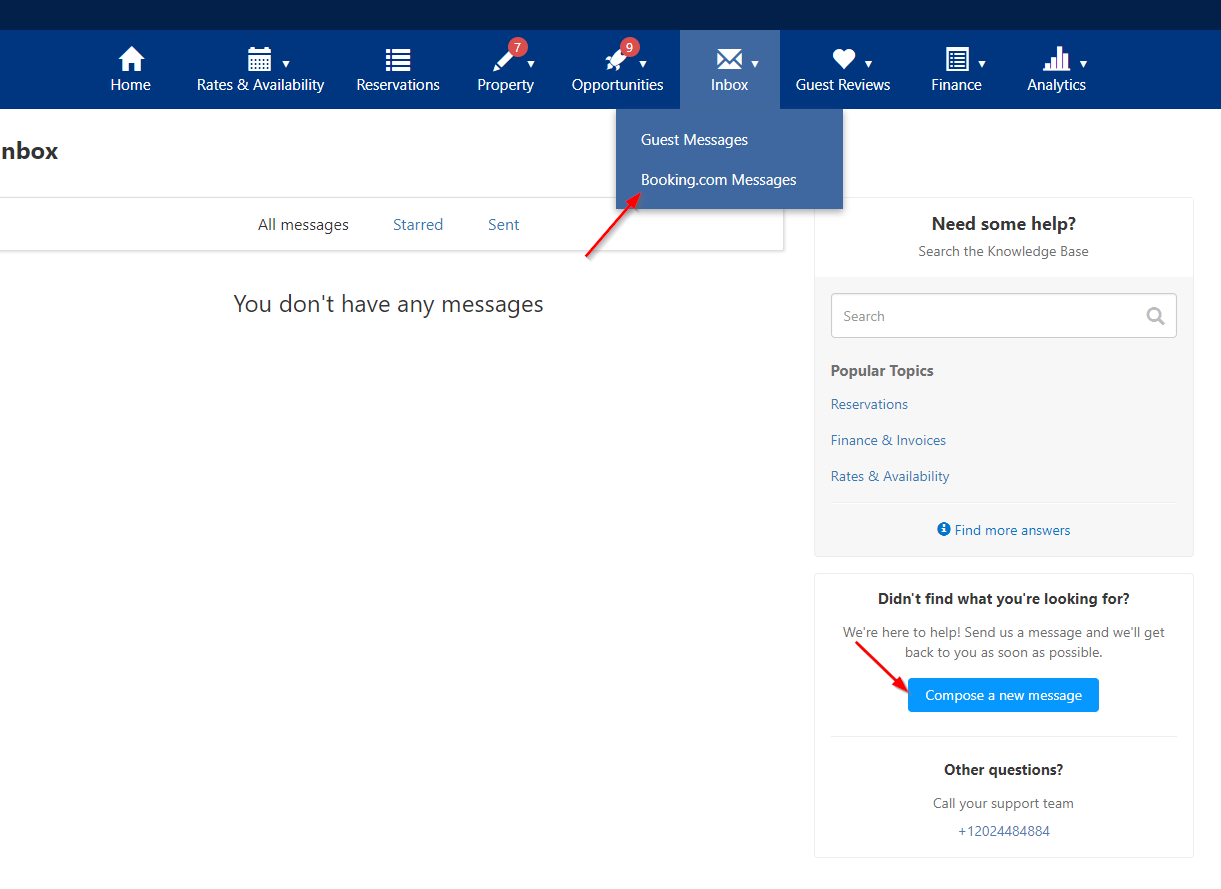Listing your property on Booking.com (BDC) raises the visibility of your property. However, before obtaining guest credit card information, BDC requires hosts to complete their Property Verification process. Also, BDC host payment options can differ significantly from country to country.
- Property Verification
- Types of Booking.com Payments
- Obtaining Booking.com Guest Credit Card Details
- Configuring credit cards processing in Booking.com and OwnerRez
- Currencies
Property Verification
Even if you set up your Booking.com (BDC) listing to accept credit cards on BDC, they'll still require you to complete the BDC Property Verification process before collecting any guest credit cards in OwnerRez. Until your property is verified, you may be automatically configured to the Cash on Arrival payment process without notification, as BDC does not allow payments to be taken in advance without property verification. Read BDC's article, New partner restrictions: Credit cards and prepayments, to learn about their policy.
Other information about the BDC Property Verification process includes the following.
- The Property Verification default process appears to be to Confirm your property’s location with a letter from BDC, which can be problematic if you don't live on-site.
- Hosts who want to process payments off-platform must have three positive reviews on their BDC listing. There is no leeway given here. BDC recommends contacting your past three guests and asking them to complete the review invitation. This would make you eligible to take payments off-platform. Then, you don't have to worry about the letter/postcard process.
- Another method to verify your property on BDC is to arrange a video call with BDC at your property's location, which still requires you to be on-site. To arrange this:
- Your property must have at least five positive BDC reviews.
- Your BDC property listing must match your phone number and property location information.
- Contact BDC to arrange this method.
- Your BDC property listing cannot have any non-refundable rate plans.
- This process is per property, not per user/host. What does that mean? BDC claims that even if you already have one BDC "verified property," any additional properties that you add to BDC will need to complete the Property Verification process. However, it appears that once the Property Verification process has been completed for your first two properties, it may not be required to add a third or more properties.
Until your BDC property listing has completed the Property Verification process, OwnerRez recommends the following.
- Clearly state your property rules in your BDC property listing, including:
- Payment at Arrival is not an option
- Prepayment and a signed renter agreement are required.
- Any Security deposit and extra surcharge requirements. See our Booking.com Rates and Fees support article for more information.
- Before accepting any BDC reservations, be sure to have your BDC request for guest contact information and complete your renter agreement configured.
- Consider configuring a second BDC channel template explaining that you will be forced to cancel their booking if they do not complete your BDC request for guest contact information and complete your renter agreement with the following trigger settings.
- Trigger Type
- Scheduled time > 2 days after > Booking is created at 9:00 am (or whenever you want to schedule it).
- Conditions
- Card On File Status is > No.
- Listing Site is > Only > Booking.com
- Trigger Type
Most guests will comply with these reasonable requirements. Also, see How can I ensure that my Booking.com guests sign my renter agreement?
Types of Booking.com Payments
Booking.com's (BDC) host payment systems remain inconsistent and difficult to discern. BDC's host payments run the gamut, from Pay on Arrival to getting all guest credit card information upon booking to even getting guest credit card information 7 to 14 days before arrival and having to run their card at that point.
While a host may have been previously approved to process guest credit cards, BDC's Artificial Intelligence (AI) system could decide that bookings need to be set to Pay on Arrival. Below, we will attempt to explain the many different ways BDC may pay hosts.
Pay on Arrival
Before your Booking.com (BDC) property is fully verified, your BDC listing will most likely be configured to default to having your BDC guests pay on-site during their arrival or departure.
Pay on Arrival was originally intended for hotels, assuming that properties have a front desk that can collect payment on-site. Of course, this is probably not appropriate for most vacation rentals, so getting your BDC property verified will be a top priority.
Payments by Booking.com
In North America only, Booking.com offers a unique service called "Payments by Booking.com" that utilizes Stripe as the payment processor. But OwnerRez users are not required to utilize Stripe as their payment processor for other listing channel transactions.
In 2024, BDC added support for automated tax calculation and remittance capability for some US properties. How will these tax capabilities affect your BDC channel integrated property? Learn more about that by reading Booking.com's Understanding tax remittance management in the US
To learn more, read the following Booking.com support articles.
- What is Strong Customer Authentication?
- Payments by Booking.com: FAQs
- Payments by Booking.com 2024 for US Home Partners.pdf
-
Understanding eligibility and opting in and out of Payments by Booking.com
Booking.com Online Payments
OwnerRez users can also choose to take payment themselves as the Merchant of Record (MOR), where guests enter credit card information at the time of booking. Ideally, the guest's credit card information is passed to OwnerRez and visible in individual bookings. However, sometimes, guest credit card information is only available on the Booking.com extranet.
Unfortunately, BDC's host payment information is very vague and prone to inconsistencies. See BDC's Understanding when your virtual credit cards are activated for more information.
It's up to you, the host, to send a BDC request for guest contact information and complete your renter agreement, where you can get more guest credit card information to schedule a security deposit hold.
Obtaining Booking.com Guest Credit Card Details
Booking.com (BDC) prefers that hosts collect payment "at the door" during the check-in process. In addition to the Booking.com (BDC) Property Verification Process, BDC has some vague internal criteria that hosts must fulfill before they can request prepayment from guests within the BDC system.
- Number of successful stays
- Track record on customer satisfaction and invoice payments
- Compliance with Booking.com policies
These requirements can be difficult to comply with when hosts do not have access to guest credit card information to collect payments or schedule security deposits, etc. Additionally, it appears "scammy" to BDC guests when OwnerRez users request guest credit card information when the guest has already provided their credit card information to BDC, possibly leading to cancellations.
If your account is newish (you don't have dozens of Booking.com bookings under your belt), it is possible that there may be a couple of things at play. It is possible that one or a couple of the following situations may be occurring.
- Even if your Booking.com (BDC) host account is allowed to receive guest credit card information, the BDC Artificial Intelligence (AI) overrides it but does not notify BDC or the host.
- Perhaps the setting is by property, not by account?
- Perhaps you're subject to a new policy where they don't send credit card info until just before arrival. Booking.com recently started this new security routine that affects newer accounts and they haven't given out too many details about it. There are two ways to fix this:
- Our recommendation is to switch to Booking.com payments where they process the money. It's nice to get the card info so security deposits (secdeps), etc. can be scheduled, but if Booking.com isn't sending it, it's a lot easier to let them do the processing for the time being. Do that for a while until they have vetted your account and will send over the card info. While it may be difficult to switch back, this might be preferable to receive payment for now until you meet the BDC criteria.
- Or go to the Booking.com channel settings in OwnerRez and set it to not require a credit card. That way it won't send the notice. Then later, when they do send the card info, run the card.
- Some OwnerRez users have had luck contacting Booking.com directly at the time of OR integration and requesting that they turn on the Booking.com feature that sends OR the credit card Card Verification Value (CVV) for booking payments, enabling the full feature of sending credit card information to OwnerRez.
3-D Secure (3DS)
3-D Secure (3DS) is an authentication protocol that adds a layer of security to online transactions by verifying the credit cardholder's identity, and may be required for for users in countries requiring 3DS.
However, Booking.com does not send 3DS information to OwnerRez. Hosts will need to send a payment request, which works for 3DS verifications, to the guest so that they can enter their card details.
Configuring credit cards processing in Booking.com and OwnerRez
If you have your listings configured to accept credit cards in Booking.com, those cards will come across automatically to OwnerRez. To enable this, you'll need a direct credit card processor payment method in OwnerRez and you'll need to require address, phone, and CVV (card security code) in Booking.com.
To require address and phone in Booking.com, go to the Policies section on the property and edit the Guest Information section. Set "Can guests book without providing address details?" and "Can guests book without providing a phone number?" to No.
To require CVC (card security code) in Booking.com, go to the Policies section on the property and edit the Guest Payment Options. Set "Would you like to allow guests to book without the credit card CVC code?" to No.
Or, you may have a slightly different option under Payment Preferences, that should be un-checked:
Some properties may not show any options controlling CVC requirements to book. If that's the case, contact Booking.com through the Booking.com messaging section:
And send them a message requesting that they enable CVC required for your account:
"Please make sure CVC is always required. We require phone, email, address and CVC so that credit card payments work on our side."
Make sure to configure your Booking.com channel integration settings in OwnerRez correctly, based on who will be handling the payments and when they will be collected:
Even with all the correct settings as described above, it is not possible to turn on the credit card processing feature all by yourself. You will have to contact Booking.com support to ask them to turn on that option. They are not always willing to do this, particularly not with new accounts that have not processed many successful bookings yet.
Currencies
Currencies are automatically determined by the property country location and Booking.com's system settings. The BDC booking confirmation email will list the currency used for the booking.