When configuring our Widgets in OwnerRez, here are the standard settings you will encounter, and how to use them.
General Options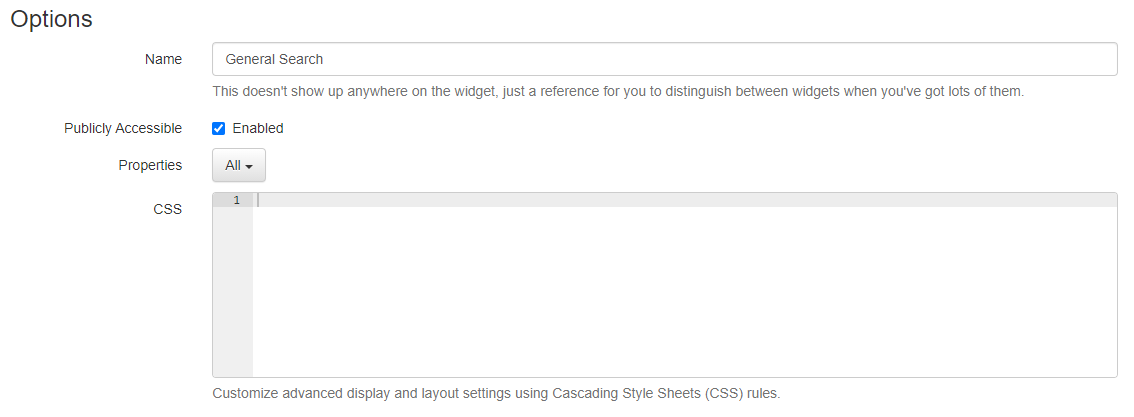
- Name: this is not publicly visible. But, if you have a large website and a lot of widgets, the Name is a useful way for you to tell them apart so you don't get confused - it appears in the widget list in your OwnerRez control panel.
- Publicly Accessible—This allows you to deactivate old widgets you don't want to use anymore without actually deleting them.
- Properties - you can select which property/properties this widget is or is not used for.
- CSS—If you are familiar with CSS styling, you can use it to alter the widget's visual appearance so it fits better graphically in your website.
Availability/Property Search Widget
See the Availability/Property Search section of the Setting up widgets for inquiries, bookings, availability, rates and reviews support article.
Filters
See the Filters section of the Setting up widgets for inquiries, bookings, availability, rates and reviews support article.
