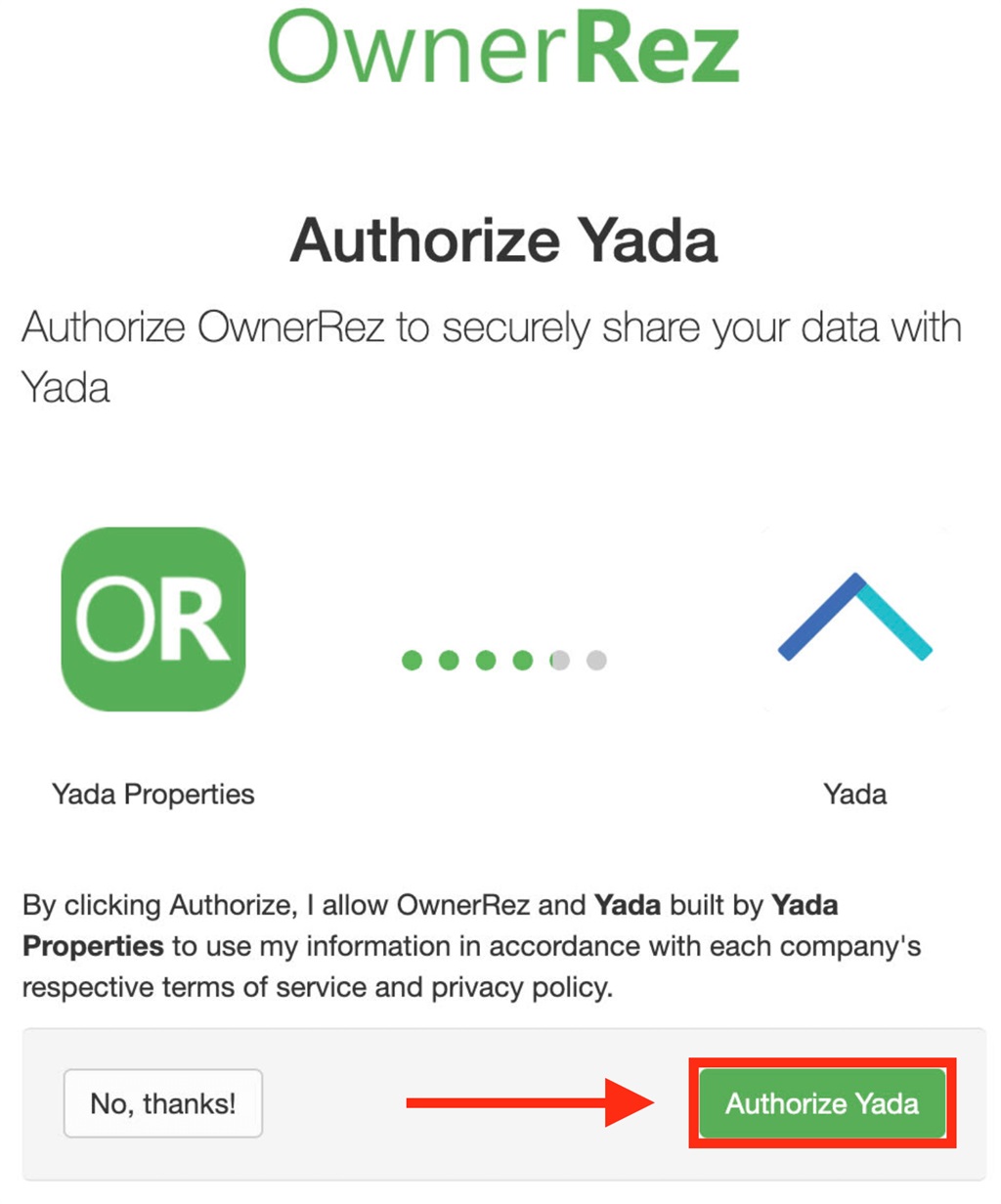Make more money and streamline guest communication with Yada - the first AI-powered platform designed to automate guest messaging while growing revenue for your hospitality business. Yada features 24/7 auto-response capabilities that handle over 70% of guest inquiries, digital guidebooks with QR-enabled property information, and powerful revenue tools like high-value upsells and marketing automations. With seamless integration, Yada instantly syncs with OwnerRez to pull in guest data and messages, and even offers a telephony option that provides full guest context on incoming calls while enabling remarketing opportunities.
Steps for integration
Follow our instructions below, or follow the detailed instructions on Yada's Integrating Yada with OwnerRez knowledge base article.
1. Log in to your Yada account, or create one if you haven’t yet done so.
2. Click the ‘integrations’ menu item on the left navigation bar. If you do not immediately see it, please scroll down the left sidebar until you see it. Note: You must be logged in as an admin account to integrate Yada with OwnerRez. The admin account is the one that created the Yada account.
3. Navigate to OwnerRez and click Activate.
4. Click on Initiate OwnerRez Integration.
5. Follow the on-screen prompts by clicking on Authorize Yada. If the link does not redirect or open immediately, click the link provided at the bottom of the Authorize Yada screen.
6. Wrapping up the integration process: Once the initial integration has been completed, your screen should appear like this:
7. When you complete your integration, all your properties will get synced into yada automatically and immediately. To get started using Yada, please refer to the documentation at https://yada.ai/kb.