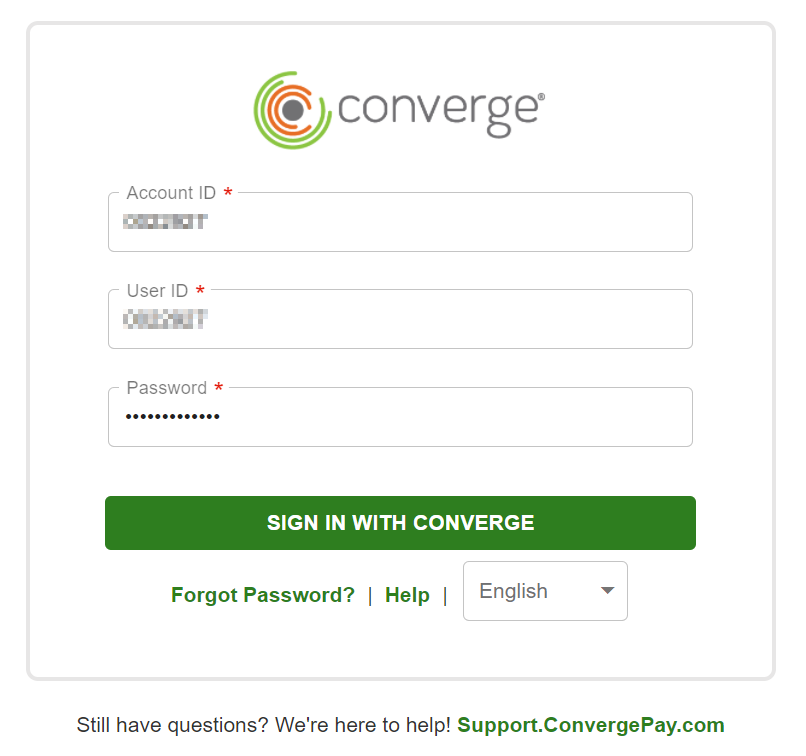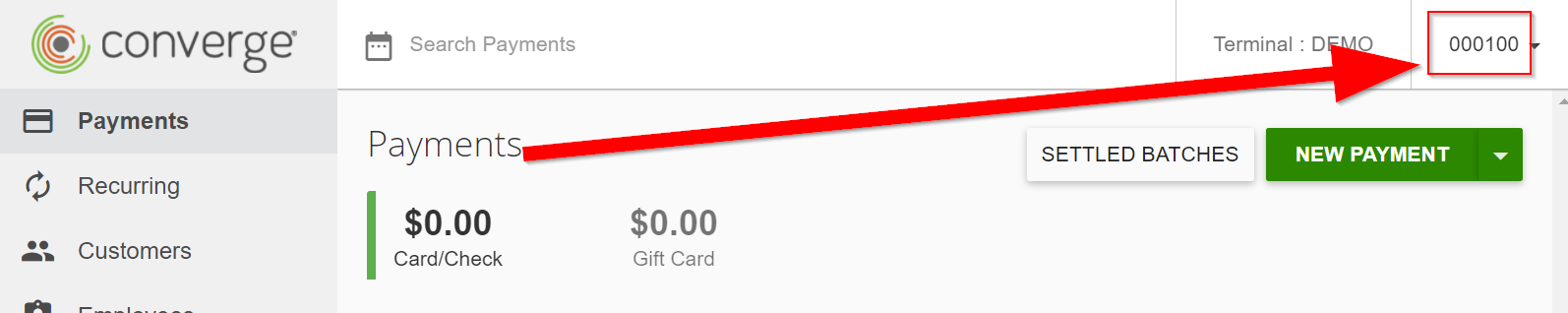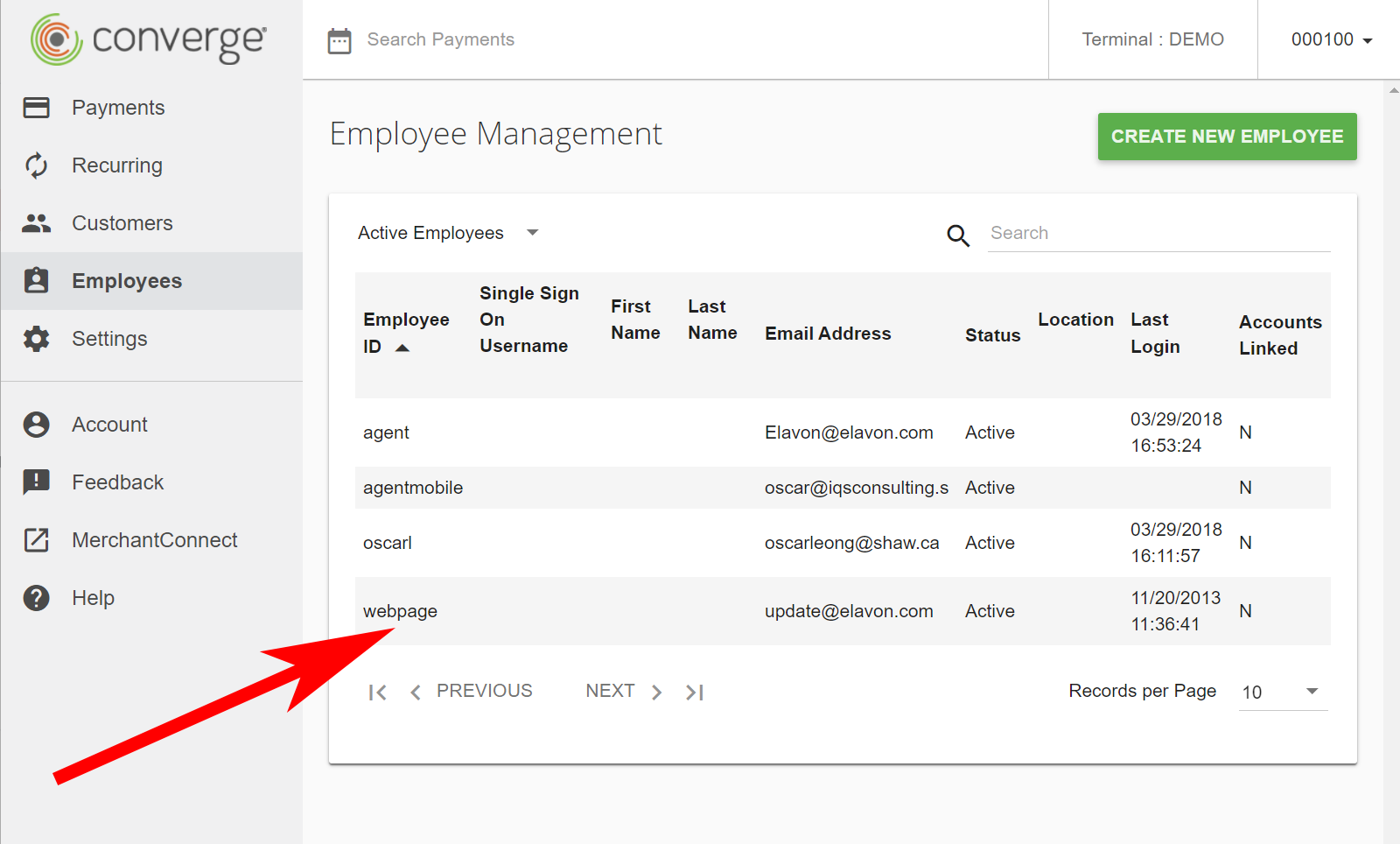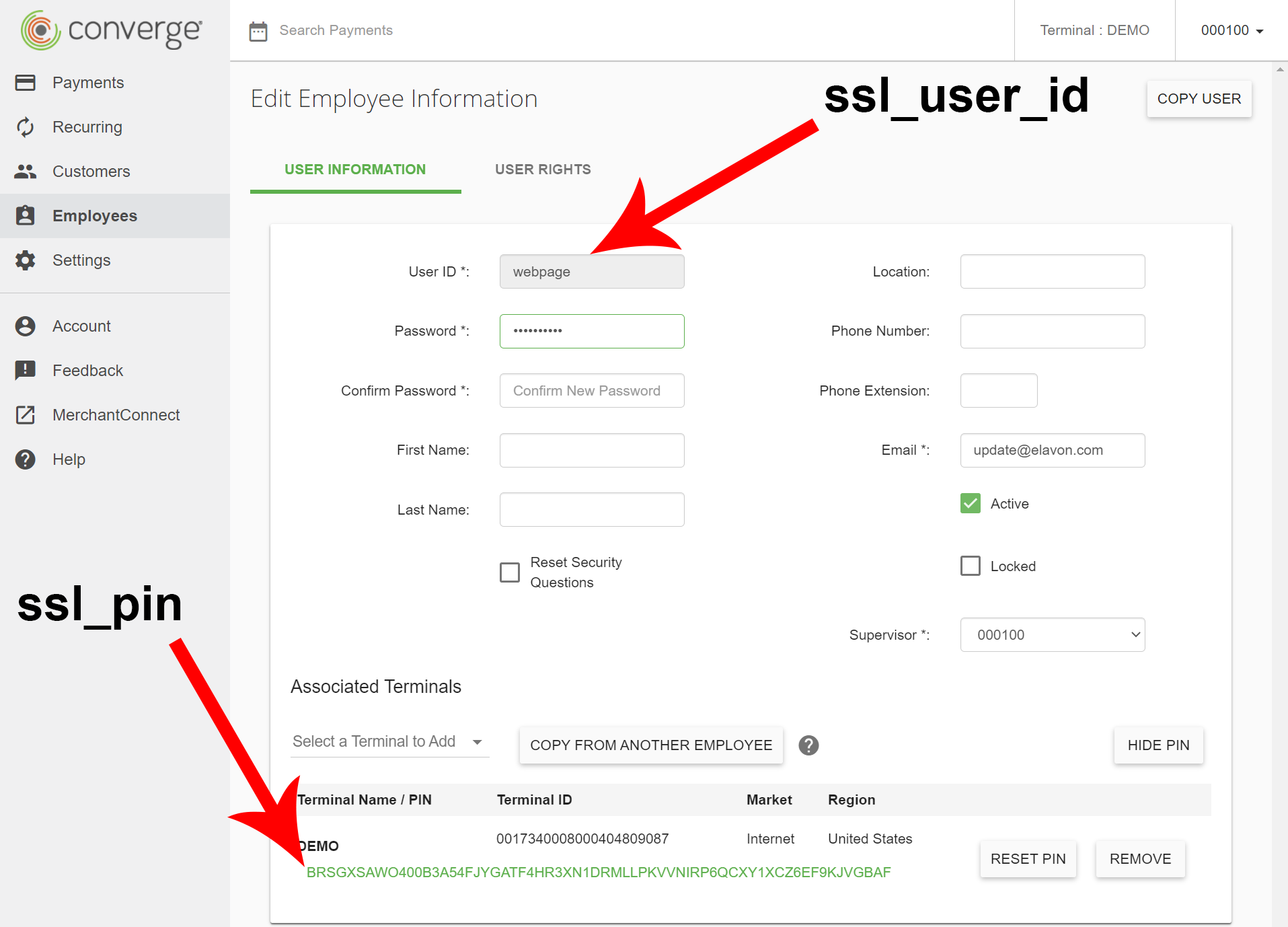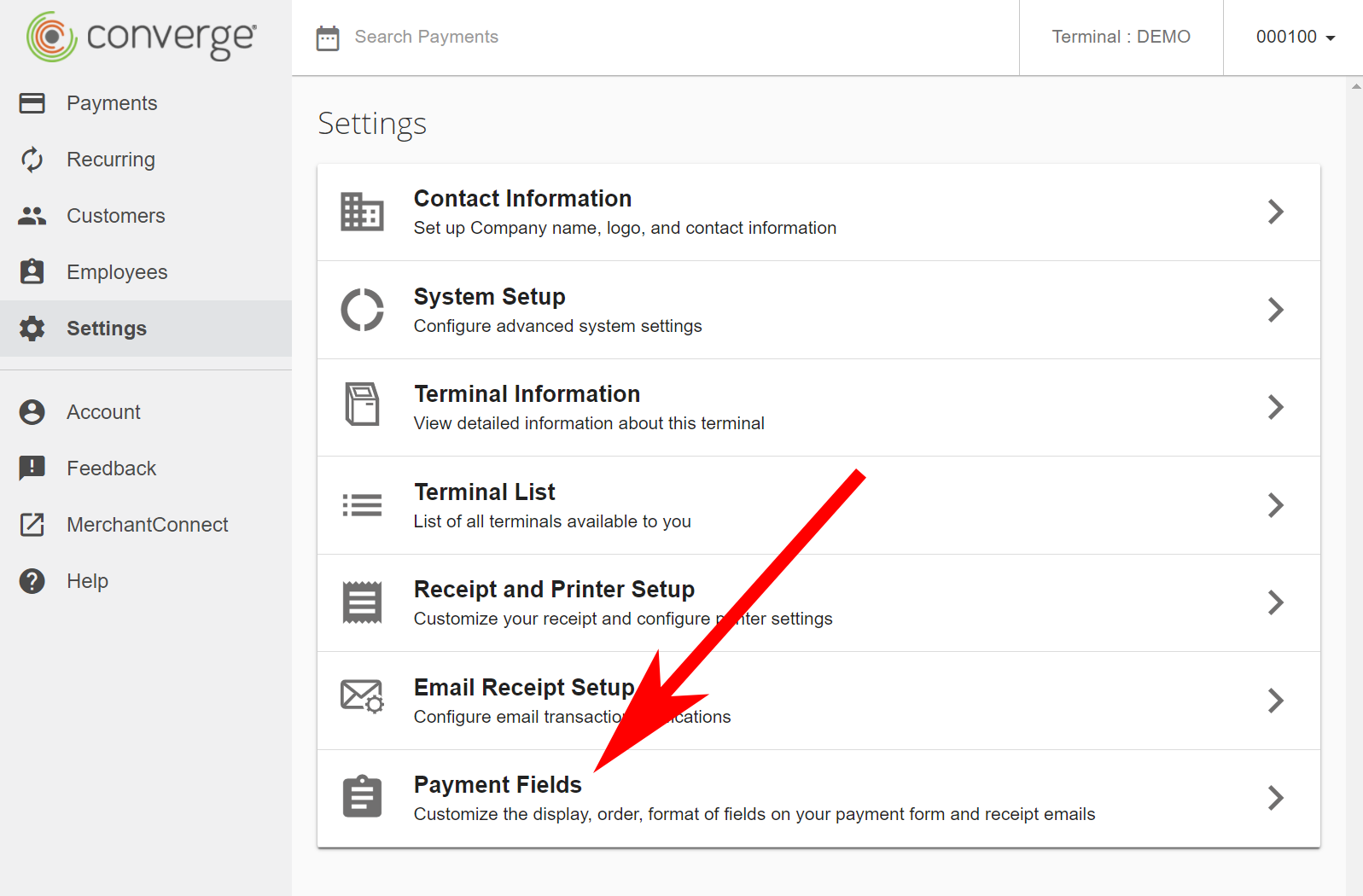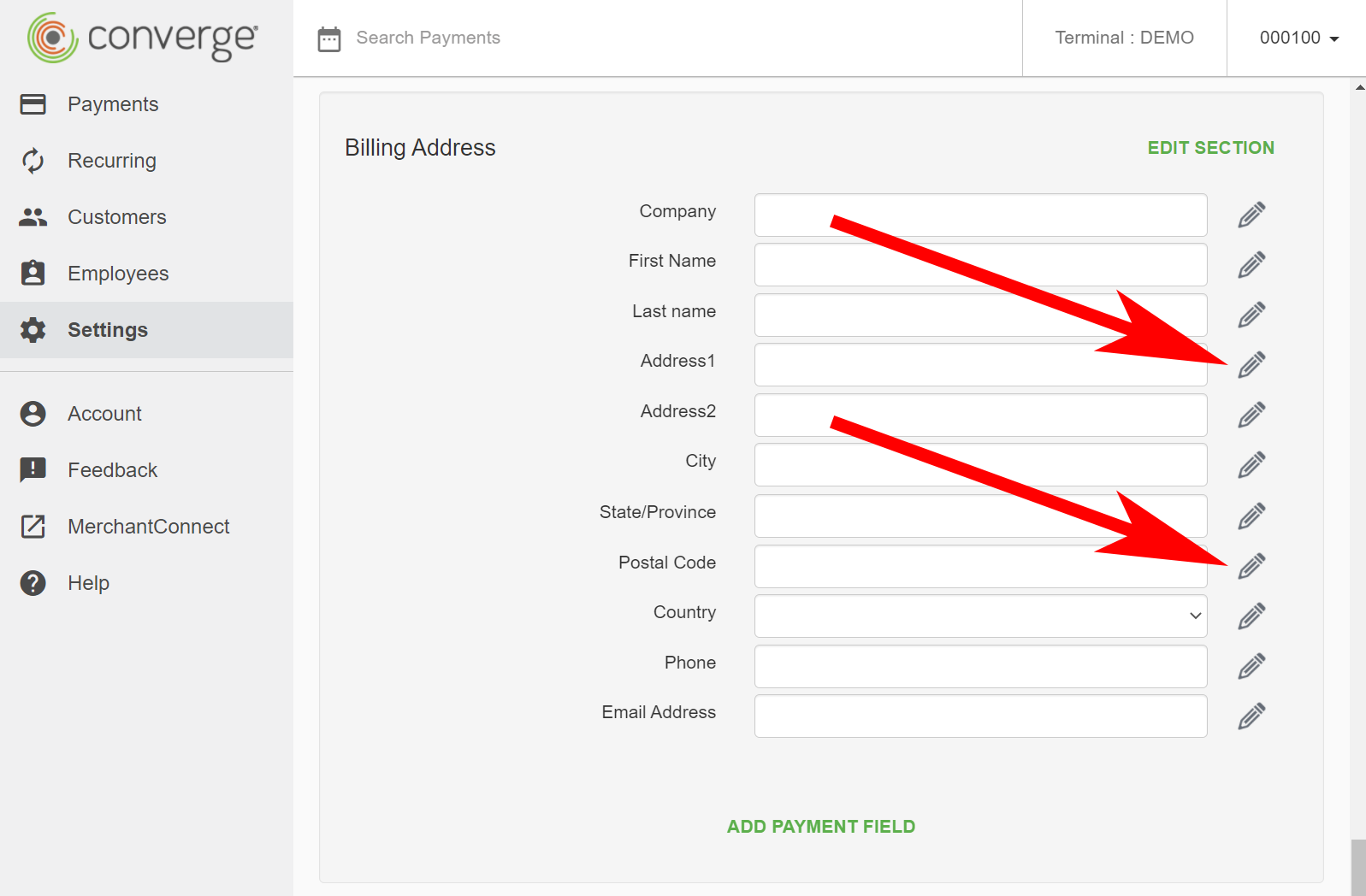To use your Converge (sometimes called Elavon) gateway account with OwnerRez, Converge will send you a set of API credentials, which you must enter in OwnerRez.
Converge is a deprecated payment method. Converge has become an aging, limited platform causing ongoing challenges for users and our team. As the payments landscape evolved, Converge struggled to keep up, becoming slower, more fragile, and more problematic than other Payment Method options. While Converge may continue to function, it is no longer a processor we will maintain. When bugs or network issues occur (and they do frequently), we will not commit resources to working on them.
Because of corporate mergers, the Converge/Elavon control panel varies by account. Your interface might differ from the examples or require different steps. You may need some trial-and-error, but don't worry—there's always a way to resolve it, maybe with some exploring.
- Business Location Requirements
- Currencies
- General Setup
- Remove Required Fields
- Test, Test, Test
- Common Issues & Questions
- How do I handle an Error Stating That My Account is in Mail Order Telephone Order (MOTO) Mode?
- How do I handle "API/post type transactions" or "auth only transactions" Being Turned Off or Disabled errors?
- How do I handle an IP Address or XML Document Errors?
- My International Guests Keep Getting Credit Card Payment Failures.
- Converge is "downgrading" my charges because of missing information, and making me pay exorbitant fees.
- Can I void a transaction?
Business Location Requirements
Converge (sometimes called Elavon) accepts businesses with a business address and bank location in the following locations.
- United States
- Canada
Currencies
Converge supports the following currencies. Visa and Mastercard only.
- USD
- CAD
If the vacation rental property is located in another country (EX: Jamaica, Mexico, Carribean, Europe etc...), Converge may be able to support other currencies as long as the legal entity is located in the US or Canada. For more information regarding currencies accepted, contact Elavon at custsvc@elavon.com.
General Setup
When you add the Converge payment method in OwnerRez, you will need to enter three fields under "API Credentials" at the top of the page:
- Converge Account ID
- ssl_user_id
- ssl_pin
These items are provided to you by Converge. You can also find them in your converge account by following these steps:
1. Go to https://www.convergepay.com and log in with your account credentials.
2. In the upper right, you will find the Converge Account ID.
3. Next, click Employees.
4. Then click on the Employee ID labeled webpage (this could also be labeled api or apiuser).
5. From there, you'll need to click on Show Pin.
 6. Now you'll see the ssl_user_id and the ssl_pin. Copy and paste them into OwnerRez.
6. Now you'll see the ssl_user_id and the ssl_pin. Copy and paste them into OwnerRez.
Remove Required Fields
Converge allows you to set required fields across the integration. OwnerRez sends card info but does not send all of the contact info fields, so if they are set required in the Converge gateway settings, that can cause an issue. To fix this, login to the Converge virtual terminal which should be at the following URL:
https://www.convergepay.com
Go to the Settings > Payment Fields section:
Under the Billing Address section, make sure that only Address 1 and Postal Code are required and the rest of the fields are set to not required. To do this click the edit button next to Address 1 and Postal Code:
Then check Required Field and click Update. Do this for Address 1 and Postal Code:
Common Issues & Questions
To really completely test your integration, please do a test transaction using a real credit card. There is no better way of testing your API Credentials than running a real credit card. To do that, create a manual booking, and collect a payment using your personal credit and a small amount (say $5). Once it goes through, use the Void & Delete option on the payment to void the credit card payment. Then cancel or delete the booking. That will tell you definitively that everything is good to go.
How do I handle an Error Stating That My Account is in Mail Order Telephone Order (MOTO) Mode?
All Converge accounts should automatically be set up in eCommerce mode. If you run into an error stating that your account is in Mail Order Telephone Order (MOTO) mode, contact Converge at this number 1-800-377-3962 (option 2, option 2) and ask them to switch your account to eCommerce mode. Mail Order Telephone Order (MOTO) mode will not work - our attempts to make charges will be denied, and OwnerRez will throw an error like this:
How do I handle "API/post type transactions" or "auth only transactions" Being Turned Off or Disabled errors?
Note that there are other configuration issues at the Converge end which can cause the same error, such as "API/post type transactions" or "auth only transactions" being turned off / disabled and needing to be turned on / enabled.
How do I handle IP Address or XML Document Errors?
If you encounter an IP address error or an There is an error in XML document (0, 0) error, you should contact Converge and give them the OwnerRez IP addresses to make sure those are allowed.
My International Guests Keep Getting Credit Card Payment Failures.
Even though OwnerRez users may have Dynamic Currency Conversion (DCC) set up properly in their Converge account, some international guests may still experience credit card payment failures. If you continue to have these issues, OR recommends turning off the Dynamic Currency Conversion (DCC) in your Converge account.
Bookings will be successful with DCC turned off as any currency conversions will occur automatically and the guest won't get the option to see the amount in their foreign currency as they would with DCC -- they'll only see the amount you quote in your currency. Depending on the guest's card, they may also have to pay a currency conversion fee to convert from their currency to yours. Elavon/Converge should be able to tell you exactly what the difference is.
Converge is "downgrading" my charges because of missing information, and making me pay exorbitant fees.
This is happening because your account was set up incorrectly when it was created, and your business was improperly categorized as "Lodging" MCC code. While that seems logical, it's wrong, and causes improper risk management of your charges.
"Lodging" charges require check-in/check-out and room number to be passed, which isn't applicable for vacation rental properties and which OwnerRez does not do. The MCC code you want is 6513 (Real Estate Rentals), and OwnerRez does automatically pass the required fields for that one. Converge tech support should be able to fix the wrong MCC code at their end, and this problem will go away.
Can I void a transaction?
OwnerRez users should follow the instructions to process a Cancellation Within 24 Hours of Booking, but for a definitive answer about handling your payment processor, see Converge's "Void Transactions" support article for instructions.