Operto Teams, formerly VRScheduler, is the calm way to manage vacation rental staff and operations. Integrate Operto Teams with OwnerRez and never miss another clean, inspection or any other task, track all of your maintenance issues and save hours in scheduling and payroll. Increase revenue and create happier guests and owners with Operto Teams.
- Connecting Operto Teams to OwnerRez
- Operto Teams Features
- Controlling Blocks and Bookings
- What Data is Transmitted
Connecting Operto Teams to OwnerRez
- Read the Operto Teams OwnerRez Integration support article.
- Get started with a one-on-one demo.
- Navigate to the Operto Teams OwnerRez Registration Form and sign up for Operto Teams
- Authorize Operto Teams in your OwnerRez Account
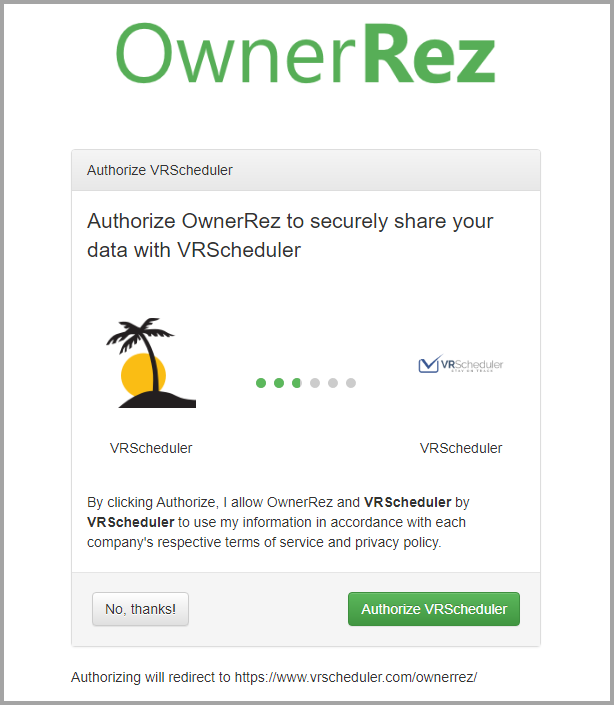
- Continue to Onboarding, including a free one-on-one onboarding work session to set up your Staff, Task generation Rules and Notifications.
OwnerRez Properties and Reservations will be automatically imported into Operto Teams
- Once onboarding is complete, schedule your Free one-on-one Training session.
- Enjoy a sense of calm, and have more time to focus on growing your business (or spending time with your family!)
Operto Teams Features
- Complete scheduling automation for all tasks such as cleans, inspections, maintenance, hot tub services & more.
- Easy drag and drop scheduling tools.
- Workload balancing and optimization.
- Comprehensive notification options.
- Laundry Room Reports.
- Owner Dashboards.
- Owner Billing through Stripe.
- Mobile friendly dashboards for staff.
- Task and Property specific checklists with image uploads.
- Piece pay and accept/decline task options.
- Time tracking with mileage.
- Work order and issue tracking.
- Quickbooks Billing and Payroll integration (Desktop and Online).
Controlling Blocks and Bookings
Both OwnerRez and Operto Teams support both blocks and bookings in your calendar. A Booking is a "real" guest, for which a cleaning needs to be scheduled. A Block is something else, perhaps maintenance, where a cleaning is not necessary.
But, what about an owner stay, which isn't a real paying guest, but cleaning is still required? Operto Teams has some "magic words" that you can put in the blocked-off time title to set it to be a Block type on their side, thus, no cleaning will be scheduled. If you don't include those words, it'll become a Owner Booking type on Operto Teams, so a cleaning will be scheduled.
Here's the breakdown:
- Blocks created by mutual blocking in OwnerRez will always be Block type in Operto Teams - no special action is needed, and no cleaning will be scheduled.
- Blocks where the title in OwnerRez is exactly: "Block", "Blocked", or where the title contains the word "Not Available" will become the Block type in Operto Teams, and no cleaning will be scheduled.
- All other blocks from OwnerRez will become the Owner Booking type in Operto Teams, and a cleaning will be scheduled.
What Data is Transmitted
If your OwnerRez account is connected to Airbnb through iCal, requests, blocks and other booking inaccuracies may occur. Please use the OwnerRez API connection for your property listings.
- Properties
- Owner Information
- Check In and Check Out Times
- Guest Phone, Email, and Name
- Owner Bookings
- Guest, Child and Pet Counts
- Notes for use with Booking Tags
- Rent Amounts
- Deposit Amounts
