A core part of our Channel Management is the Calendar Import/Export process which keeps your OwnerRez calendar in sync with channel calendars.
This article provides a walk-through guide for configuring a calendar export for Alabama Vacation Home Rentals (ALAVHR). You do not need an import calendar from ALAVHR because ALAVHR doesn't take bookings on its platform. As with most regional/local listing sites, you'll need to configure ALAVHR to forward inquiries into OwnerRez also.
Log in to your account on ALAVHR.com. After you're logged in, click “My Panel” at the upper right corner of the page to open the Dashboard. Select “Vacation Rentals” on the left menu.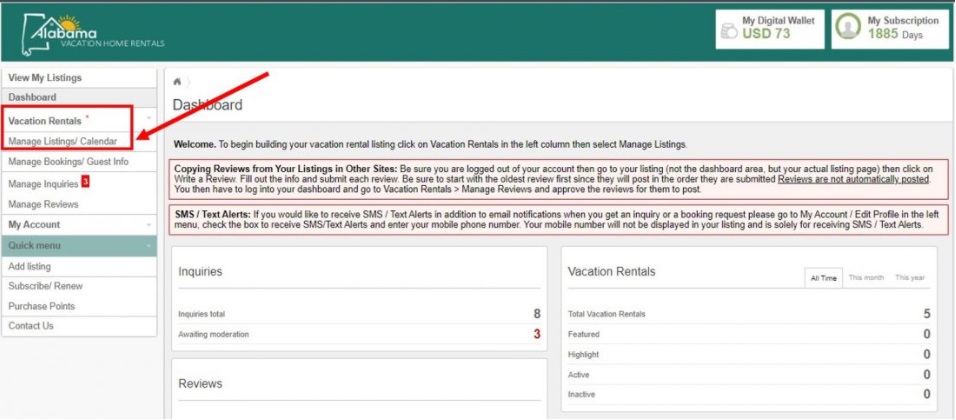
 On the “Availability” tab, select “iCal Import” – this is where you will paste the iCal Link from OwnerRez.
On the “Availability” tab, select “iCal Import” – this is where you will paste the iCal Link from OwnerRez.
In a new browser tab, while leaving open the ALAVHR window, go into OwnerRez and go to Settings > Channels > Calendar Import/Export and click the Export tab. A list of your OwnerRez properties will show with an export link next to each one. Find the property you are currently working on and copy the export link for that property.
 Return to the browser tab inside the ALAVHR dashboard, Availability Tab, iCal Import. Paste the OwnerRez iCal link to the first available “iCal URL” textbox on your ALAVHR Availability dashboard. Then click “iCal Import”.
Return to the browser tab inside the ALAVHR dashboard, Availability Tab, iCal Import. Paste the OwnerRez iCal link to the first available “iCal URL” textbox on your ALAVHR Availability dashboard. Then click “iCal Import”.
Your OwnerRez calendar should now automatically transfer to the ALAVHR calendar.

